Forum Romania Inedit
Romania Inedit - Resursa ta de Fun
|
Lista Forumurilor Pe Tematici
|
Forum Romania Inedit | Reguli | Inregistrare | Login
POZE FORUM ROMANIA INEDIT
Nu sunteti logat.
|
Nou pe simpatie:
Andreea_K pe Simpatie
 | Femeie
25 ani
Caras Severin
cauta Barbat
30 - 49 ani |
|
bacarcea69
Membru Gold
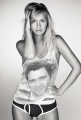 Inregistrat: acum 18 ani
|
|
cara imi puteti zice de ce nu imi merge sunetul cand ma uit pe oricare din paginile cunoscute cu clipuri video gen youtubedotcom sau oricare alt site de gen. in rest imi merge la film winamp...
|
|
| pus acum 16 ani |
|
locust
Moderator
 Inregistrat: acum 17 ani
|
|
Reinstalaţi flash player sau verificaţi să nu aveţi volumul aceluiaşi player reglat la minim sau mute.
Respect!
_______________________________________
~~~~~~~~~~~~~~~~~~~~~~~~~~~~~~~~~~~~~~~~~
|
|
| pus acum 16 ani |
|
maharet
Moderator
 Inregistrat: acum 19 ani
|
|
|
| pus acum 16 ani |
|
bacarcea69
Membru Gold
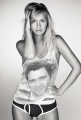 Inregistrat: acum 18 ani
|
|
am instalat flash-player ptr mozilla dar tot asa este ..fara sonor si nu este pus pe mut si nici nu este la minim dat vol. nu stiu ce sa i fac.
|
|
| pus acum 16 ani |
|
L0Ki
Membru Senior
 Inregistrat: acum 16 ani
|
|
Este o problema in registri, si exista o rezolvare pt asta.
1. Go to start menu run and enter REGEDIT and press return
2. This will start the regestry editor. Goto the file menu and select export and save the regestry as a file, make sure you have Export Range / All selected at the bottom of the save file window. This will save the whole regestry as a file, remember where you save the file... You have now backed up the regestry. Now close the regestry editor
3. Copy all the following text starting from Windows Regestry Editor Verion 5.00 by highlighting it, right clicking and selecting copy
Windows Registry Editor Version 5.00
HKEY_LOCAL_MACHINE\SOFTWARE\Microsoft\Windows NT\CurrentVersion\Drivers32
"midimapper"="midimap.dll"
"msacm.imaadpcm"="imaadp32.acm"
"msacm.msadpcm"="msadp32.acm"
"msacm.msg711"="msg711.acm"
"msacm.msgsm610"="msgsm32.acm"
"msacm.trspch"="tssoft32.acm"
"vidc.cvid"="iccvid.dll"
"VIDC.I420"="i420vfw.dll"
"vidc.iv31"="ir32_32.dll"
"vidc.iv32"="ir32_32.dll"
"vidc.iv41"="ir41_32.ax"
"VIDC.IYUV"="iyuv_32.dll"
"vidc.mrle"="msrle32.dll"
"vidc.msvc"="msvidc32.dll"
"VIDC.YVYU"="msyuv.dll"
"wavemapper"="msacm32.drv"
"msacm.msg723"="msg723.acm"
"vidc.M263"="msh263.drv"
"vidc.M261"="msh261.drv"
"msacm.msaudio1"="msaud32.acm"
"msacm.sl_anet"="sl_anet.acm"
"msacm.iac2"="C:\\WINDOWS\\system32\\iac25_32. ax"
"vidc.iv50"="ir50_32.dll"
"wave"="wdmaud.drv"
"midi"="wdmaud.drv"
"mixer"="wdmaud.drv"
"VIDC.WMV3"="wmv9vcm.dll"
"VIDC.VP40"="vp4vfw.dll"
"msacm.voxacm160"="vct3216.acm"
"MSVideo"="vfwwdm32.dll"
"MSVideo8"="VfWWDM32.dll"
"wave1"="wdmaud.drv"
"midi1"="wdmaud.drv"
"mixer1"="wdmaud.drv"
"aux"="wdmaud.drv"
"vidc.VP70"="vp7vfw.dll"
"vidc.X264"="x264vfw.dll"
"VIDC.FPS1"="frapsvid.dll"
"vidc.VP60"="vp6vfw.dll"
"vidc.VP61"="vp6vfw.dll"
"vidc.VP62"="vp6vfw.dll"
"vidc.DIVX"="DivX.dll"
"VIDC.UYVY"="msyuv.dll"
"VIDC.YUY2"="msyuv.dll"
"VIDC.YVU9"="tsbyuv.dll"
"VIDC.DRAW"="DVIDEO.DLL"
"VIDC.YV12"="yv12vfw.dll"
"wave2"="wdmaud.drv"
"midi2"="wdmaud.drv"
"mixer2"="wdmaud.drv"
"aux1"="wdmaud.drv"
"wave3"="wdmaud.drv"
"midi3"="wdmaud.drv"
"mixer3"="wdmaud.drv"
"aux2"="wdmaud.drv"
"VIDC.MSUD"="msulvc05.dll"
"wave4"="wdmaud.drv"
"midi4"="wdmaud.drv"
"mixer4"="wdmaud.drv"
"aux3"="wdmaud.drv"
4. Goto start menu / run again and this time type in NOTEPAD and click return
5. Now right click on the notepad window and select paste. Then select save from the file menu and save the file, make sure the filename you enter ends in .REG Remember where you saved the file and close notepad
6. Finally, navigate to your saved file and double click on it. You will see a dialoge asking whether you are sure you want to add the information from the file to the regestry, simply click OK. Once this is done, then try the website you have been having trouble with and see if it works. Any problems, simply double click the backup file you created in step 1 and this will restore your regestry back to what it was.
_______________________________________
Tutorial: Aplicarea unei sigle cu VirtualDub
|
|
| pus acum 16 ani |
|
bacarcea69
Membru Gold
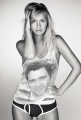 Inregistrat: acum 18 ani
|
|
am reinstalat driver-ul ptr placa de sunet si tot aceeasi treaba ( nu imi merge sunetul pe adresele mai sus mentionate) in rest e ok merge. alte pareri plzz ce sa mai fac ??
|
|
| pus acum 16 ani |
|
|
ditto___
MEMBRU VIP
Inregistrat: acum 19 ani
|
|
Ai verificat daca ai activat sunetul la tot? Adica Sw Synthetizator, Aux, line in, cd player etc. Cateodata are legatura cu sunetul.
Este vorba de tabul acela audio. Daca ai placuta audio pe PCI se instaleaza un driver care iti da un icon separat, de mixer, pe task bar. Ei bine, de multe ori chiar daca setarile sunt active pentru mixerul asta, nu au efect daca nu sunt active si pe iconul corespunzator windowsului, adica acel difuzor de pe task bar.
Incearca si asta si verifica ce e activ pe acolo.
|
|
| pus acum 16 ani |
|
locust
Moderator
 Inregistrat: acum 17 ani
|
|
Go to START > RUN > REGEDIT.EXE
HKEY_LOCAL_MACHINE\SOFTWARE\Microsoft\Windows NT\CurrentVersion\Drivers32
Create a new String value named “wavemapper“. As value give it “msacm32.drv“.
(RIGHT CLICK the RIGHT WINDOW / NEW / STRING VALUE –enter “wavemapper“
HIHGLIGHT wavemapper for VALUE AS and enter– msacm32.drv |
sau folosiţi zipped REG file for Windows XP.
File listing:
Windows Registry Editor Version 5.00
[HKEY_LOCAL_MACHINE\SOFTWARE\Microsoft\Windows NT\CurrentVersion\Drivers32]
"wavemapper"="msacm32.drv"
Respect!
Modificat de locust (acum 16 ani)
_______________________________________
~~~~~~~~~~~~~~~~~~~~~~~~~~~~~~~~~~~~~~~~~
|
|
| pus acum 16 ani |
|
bacarcea69
Membru Gold
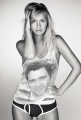 Inregistrat: acum 18 ani
|
|
alte idei mai aveti careva ?? nu stiu ce sa i mai fac ca tot nu merge sunetul pe adrese.
|
|
| pus acum 16 ani |
|
