Forum Romania Inedit
Romania Inedit - Resursa ta de Fun
|
Lista Forumurilor Pe Tematici
|
Forum Romania Inedit | Reguli | Inregistrare | Login
POZE FORUM ROMANIA INEDIT
Nu sunteti logat.
|
Nou pe simpatie:
Laura_libero
 | Femeie
24 ani
Timis
cauta Barbat
32 - 50 ani |
|
|
jedimkey
Gamer
Din: New York
Inregistrat: acum 18 ani
|
|
|
| pus acum 17 ani |
|
|
jedimkey
Gamer
Din: New York
Inregistrat: acum 18 ani
|
|
Ce zici maharet, ar fi bine sa dezactivez de tot prefetch data ( [HKEY_LOCAL_MACHINE\SYSTEM\CurrentControlSet\Control\Session Manager\Memory Management\PrefetchParameters] value 0)?
|
|
| pus acum 17 ani |
|
Mrrrr
RI Addict
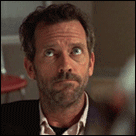 Din: dragoste
Inregistrat: acum 19 ani
|
|
de ce sa dezactivezi? e bine ca sterge prefetchu. e recomandat, asa stiu si eu
|
|
| pus acum 17 ani |
|
|
jedimkey
Gamer
Din: New York
Inregistrat: acum 18 ani
|
|
Am citit undeva pe net ca, cica e bine sa dezactivezi prefetch, ca booteaza mai repede...
Mai am o problema cand inchid PC, la screen-ul ala cu windows is shutting down tre' sa astept vreo 7-8 minute sa se inchide PC. Ce sa fac?
Modificat de jedimkey (acum 17 ani)
|
|
| pus acum 17 ani |
|
maharet
Moderator
 Inregistrat: acum 19 ani
|
|
sa setezi ca pagefile.sys sa fie mereu gol...timpul in care tu astepti sa se inchida este ocupat de golirea pagefile.sys
google a scris:
Windows stores the memory swap in a file pagefile.sys. This memory is useful in particular when your memory RAM is saturated. The file can then be rather bulky and it is then possible, if you wish it, to empty the file swap by leaving Windows.
To empty the file of memory swap to the closing of Windows:
1. Click Start menu and choose Run, then type regedit and click on OK.
2. In the window regedit which opens, unroll the branch: HKEY_LOCAL_MACHINE \ SYSTEM \ CurrentControlSet \ Control \ Session Manager \ Memory Management
3. Double-click on the ClearPageFileAtShutdown key and allot value 1 to this key.
4. Close and start Windows again |
_______________________________________
Zilnic, cel mai interesant P.M. este răsplătit cu un BONUS special
DO NOT PM ME, MOST LIKELY I WON'T ANSWER.DO NOT REQUEST
REUPLOADS OF MY PREVIOUS UPLOADS, BUT IF YOU STILL HAVE
THEM, FEEL FREE TO MAKE AS MANY MIRRORS AS YOU LIKE. 
 

[mp3=https://www.youtube.com/watch?v=azJTTI4vk7g]
 Citiţi regulile/Read The Rules Citiţi regulile/Read The Rules 
"Non quod habemus, sed quod fruimur, abundantia nostra est."
|
|
| pus acum 17 ani |
|
|
jedimkey
Gamer
Din: New York
Inregistrat: acum 18 ani
|
|
@maharet: am facut cum ai scris tu. Sper sa mearga, daca nu am sa postez tot aici... Multumesc maharet!
|
|
| pus acum 17 ani |
|
|
jedimkey
Gamer
Din: New York
Inregistrat: acum 18 ani
|
|
Nu! tot nu s-a rezolvat problema  ... acum scanez PC-ul de virusi, spyware, adware etc sa vad daca gasesc ceva. ... acum scanez PC-ul de virusi, spyware, adware etc sa vad daca gasesc ceva.
Later edit: Pana la urma am installat windows-ul din nou, sa vad acum cum se comporta!
Modificat de jedimkey (acum 17 ani)
|
|
| pus acum 17 ani |
|
