Forum Romania Inedit
Romania Inedit - Resursa ta de Fun
|
Lista Forumurilor Pe Tematici
|
Forum Romania Inedit | Reguli | Inregistrare | Login
POZE FORUM ROMANIA INEDIT
Nu sunteti logat.
|
Nou pe simpatie:
stephy_22 la Simpatie.ro
 | Femeie
25 ani
Prahova
cauta Barbat
25 - 53 ani |
|
|
operatorul
Pe lista neagra
Inregistrat: acum 19 ani
|
|
|
| pus acum 19 ani |
|
80Inanna
Moderator
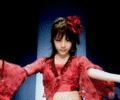 Din: Mitologie
Inregistrat: acum 19 ani
|
|
regedit si la cheia run vezi ce programe se lanseaza.
Ca sa vazi ce ruleaza la un moment dat (inclusiv imediat dupa start:
tasklist, dar merge doar de la XP in sus.
Info respective se pot obtine cu Ctrl+Alt+Del -> Task Manager.
Exista insa metode de a ascunde un task (programele malware) asa ca daca la asta iti trebuie, nu prea te ajuta.
_______________________________________
Verificati toate linkurile īnainte de a descărca! UNELE sunt expirate.
Cataloage FILME romānești și TEATRU romānesc.
Eu pot descărca de pe: mediafire, zippyshare, uptobox, mega.
NU pot descărca de pe: depositfiles, uploaded, turbobit, letitbit.
|
|
| pus acum 19 ani |
|
snoop_dg
MEMBRU DE BAZA
 Din: Medias aka Centrul Lumii
Inregistrat: acum 19 ani
|
|
Ca sa fii sigur de toate programele care ruleaza eu recomand Super Utilities . F bun programu . Ajuta la multe chestii , f multe .
Uite o descriere mai detaliata :
Super Utilities - Make your computer run faster, safer, with greater privacy and security. With only a few minutes of tweaking, Super Utilities will optimize the performance of your computer, corrects problems and helps you to customize your system to suit your needs.
Super Utilities (for Windows9x/ME/NT/XP/2000/2003) is a collection of tools to fix, speed up, and maintain your PC! These utilities include Disk Cleaner, Registry Cleaner, Uninstall Plus, StartUp Manager, Folder Guard, Tracks Washer, Driver Backup, Auto Shutdown, Windows Manager and Process Manager. With a cool and user-friendly interface makes it easy for anyone to use Super Utilities.
- Disk Cleaner. Get rid of junk files on your PC
- Uninstall Plus. Completely uninstall any software
- Hide Folder. Hide your files and folders
- Super Shredder. Securely delete sensitive information
- Windows Manager. Tailor windows to meet your individual needs
- Super Undelete. Recover deleted files
- Auto Shutdown. A complete shutdown, restart, and logoff manager
- File Type Manager. A sophisticated file type management tool
- Spyware Removal. Remove spyware, adware, trojans, and keyloggers
- Memory Turbo. Recover, defragment, & optimize system memory
- Tracks Washer. Cover the tracks you leave behind
- IE Password Manager. Manage passwords and AutoComplete strings of IE
- Super Task Manager. Take control of all running processes
- Windows Tools. Several essential utilities of windows
- Driver Backup. Grab all of your drivers, and store them for you in a safe place
- Super Shell. A unique handy collection of tools
- Registry Cleaner. Clean and optimize your system registry
- Shortcuts Repairer. Find and fix broken shortcuts
- IE Privacy Manager. Manage typed URLS and history items of IE
- SuperMenu Guard. Protect favorite sites and start menu
- IE Protector. Protect the settings of Internet Explorer
- System Information. Gather information about your hardware and software
- Service Manager. Take control of all windows services
- StartUp Organizer. Start-up Windows faster
- Super ExeLock. Password protect your programs
- BHO Cleaner. Remove unwanted browser helper objects
- Folder Analyzer. Find out where all your hard drive space went
Dld linky :
_______________________________________
IA SLO*OZ !!! TACI SI SUFERA @!!!
..:::SnOOp_DG for life:::...
GUEZ WHO's BACK !!!
|
|
| pus acum 19 ani |
|
|
sweet_kiss4u
Membru Puf
Inregistrat: acum 19 ani
|
|
mai poti scrie la run "msconfig" si de la tab-ul startup iti poti vedea programele.
|
|
| pus acum 19 ani |
|
|
operatorul
Pe lista neagra
Inregistrat: acum 19 ani
|
|
multumesc mult, vroiam sa vad ce programe se lanseaza in startup pentru ca de la pagina cu welcom si pana apar toate ico-urile pe ecran dureaza vreo cinci minute, sper sa il aranjez.

|
|
| pus acum 19 ani |
|
|
operatorul
Pe lista neagra
Inregistrat: acum 19 ani
|
|
buba era de le placa video bagasem doua drivere, le-am scos, si am instalat pe cel original si si-a revenit 
multumesc inca odata
|
|
| pus acum 19 ani |
|
