Forum Romania Inedit
Romania Inedit - Resursa ta de Fun
|
Lista Forumurilor Pe Tematici
|
Forum Romania Inedit | Reguli | Inregistrare | Login
POZE FORUM ROMANIA INEDIT
Nu sunteti logat.
|
Nou pe simpatie:
pisicuata
 | Femeie
24 ani
Cluj
cauta Barbat
30 - 60 ani |
|
Savage
Membru Gold
 Inregistrat: acum 20 ani
|
|
Stie careva ce alte tipuri de fisiere in afara de .flv mai sunt pe youtube?
dacă sti extensia fisierului poti sa il downloadezi...
_______________________________________
Veni! Vidi! Vici!

|
|
| pus acum 19 ani |
|
Shocker
Membru Gold
 Din: localhost
Inregistrat: acum 19 ani
|
|
|
| pus acum 19 ani |
|
Neo
Moderator
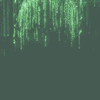 Din: Zion
Inregistrat: acum 19 ani
|
|
|
| pus acum 19 ani |
|
Savage
Membru Gold
 Inregistrat: acum 20 ani
|
|
thx all
SI aici ce am gasit io...
**************mi-a fost lene sa traduc****************
For those people that do not know how to download from YouTube.......watch it once at the YouTube link and it's already downloaded!
Click on Tools(@ the top of this page)
Click on Internet Options
Under the heading Temporary Internet Files, click on Settings
Click on View Files
The easiest way I know how to find the file is to
Click on View once the Temporary Internet Folder appears
Move your mouse cursor Arrange Icons by
Then just click on Size(Alternatively, you can click on Type)
Now all you have to do is go to the large files and you will find it.
There you will find something like.....
get_video?video_id=z57JpOBXpOK
Right click on the file title and just copy it into another folder.
There it will appear as get_video[1]
Now rename it to whatever.....but you have to add the extension .flv
For example fake.flv
Now you can play it in any Flash (FLV) media player.
*************************************************************
Si inca ceva aici:
The "YouTube" download tools to allow you to download the streams of videos from the website directly onto your computer.
Screenshot:
Code:
h**p://photos1.blogger.com/blogger/2385/3707/320/ss.jpg
Download:
Code:
h**p://rapidshare.de/files/34937304/YouTubeTools.rar
Modificat de Savage (acum 19 ani)
_______________________________________
Veni! Vidi! Vici!

|
|
| pus acum 19 ani |
|
