Forum Romania Inedit
Romania Inedit - Resursa ta de Fun
|
Lista Forumurilor Pe Tematici
|
Forum Romania Inedit | Reguli | Inregistrare | Login
POZE FORUM ROMANIA INEDIT
Nu sunteti logat.
|
Nou pe simpatie:
Lorena13
 | Femeie
24 ani
Bucuresti
cauta Barbat
26 - 40 ani |
|
drwatson
MEMBRU VIP
 Din: Purgatoriu
Inregistrat: acum 16 ani
|
|
Am un dvd drive LG GH22NP20 si de vreo doua zile mi-a disparut atat din My Computer cat si din Device Manager.Am incecat sa instalez driverele dp site-ul oficial insa pb persista.
_______________________________________
People are made to be loved & things are made to be used. The confusion in this world is that people are used & things are loved!
|
|
| pus acum 11 ani |
|
Mayerling
MEMBRU DE BAZA
 Inregistrat: acum 15 ani
|
|
Ati instalat recent vreun program ?
Cu mai multi ani in urma am patit si eu asa ceva cu Win XP. M-a sfatuit un cunoscator sa dezinstalez ultimul/ultimele programe. Aveam instalat Foto Magix (parca asa-l chema, era un trial de 30 de zile) si nu mi-am dat seama la instalare ca nu am avut nevoie de unitatea DVD. Dupa o vreme am observat ca-mi lipsea si din My Computer si de la Device manager.
Dupa dezinstalare a aparut unitatea.
_______________________________________
AICI GASITI POSTARILE MELE CU MUZICA CLASICA.
Calendar ANDRE RIEU
|
|
| pus acum 11 ani |
|
locust
Moderator
 Inregistrat: acum 18 ani
|
|
Īn BIOS īl vede?
_______________________________________
~~~~~~~~~~~~~~~~~~~~~~~~~~~~~~~~~~~~~~~~~
|
|
| pus acum 11 ani |
|
drwatson
MEMBRU VIP
 Din: Purgatoriu
Inregistrat: acum 16 ani
|
|
Nu doar ca il vede dar pot si boota dp el
_______________________________________
People are made to be loved & things are made to be used. The confusion in this world is that people are used & things are loved!
|
|
| pus acum 11 ani |
|
locust
Moderator
 Inregistrat: acum 18 ani
|
|
1. Click Start, and then click Run.
2. In the Open box, type regedit, and then click OK.
3. Locate and then click the following registry subkey:
HKEY_LOCAL_MACHINE/System/CurrentControlSet/Control/Class/{4d36e965-e325-11ce-bfc1-08002be10318}
4. Click the REG_MULTI_SZ data type UpperFilters, and then click Delete on the Edit menu. When you are prompted to confirm the deletion, click Yes.
5. Click the REG_MULTI_SZ data type LowerFilters, and then click Delete on the Edit menu. When you are prompted to confirm the deletion, click Yes.
6. Quit Registry Editor, and then restart the computer. |
Mai exact șterge UpperFilters și LowerFilters, dacă sunt prezente, din locația:
HKEY_LOCAL_MACHINE/System/CurrentControlSet/Control/Class/{4d36e965-e325-11ce-bfc1-08002be10318}
... sau:
_______________________________________
~~~~~~~~~~~~~~~~~~~~~~~~~~~~~~~~~~~~~~~~~
|
|
| pus acum 11 ani |
|
drwatson
MEMBRU VIP
 Din: Purgatoriu
Inregistrat: acum 16 ani
|
|
Eu nu gasit aceste setari in registry
_______________________________________
People are made to be loved & things are made to be used. The confusion in this world is that people are used & things are loved!
|
|
| pus acum 11 ani |
|
Neo
Moderator
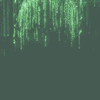 Din: Zion
Inregistrat: acum 19 ani
|
|
Incearca cu system restore, adica restaurezi sistemul la o data anterioara, folosind unul din punctele de restaurare
|
|
| pus acum 11 ani |
|
