Forum Romania Inedit
Romania Inedit - Resursa ta de Fun
|
Lista Forumurilor Pe Tematici
|
Forum Romania Inedit | Reguli | Inregistrare | Login
POZE FORUM ROMANIA INEDIT
Nu sunteti logat.
|
Nou pe simpatie:
bruneta_mara Profile
 | Femeie
24 ani
Ialomita
cauta Barbat
27 - 64 ani |
|
calincalin
Moderator
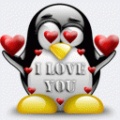 Din: Cluj-Napoca
Inregistrat: acum 18 ani
|
|
VueScan is a powerful scanning application that allows you to acquire high-quality images using a flatbed or film scanner. If you are not satisfied with the software delivered by the scanner vendor or if you want to improve it with new functions you should try this program.
The application provides the basic functions of a scanner software allowing you to change the scanning parameters such as the transparency, the resolution and the output file. You can customize the scanning options and save them to a file that can be quickly loaded for certain media types.
Before scanning the image you can preview the original and crop the part that interests you the most. You can use one of the presets available in the program (the most commonly used photo images such as 3x5 inches or 6x9 centimeters). For bigger images you can choose multiple crop that allows you to split the image into more parts.
The user can use the application to adjust the colors of the image before scanning. The program offers the option to change the color balance of the image depending on the light source or the environment of the photo. You can choose from one of the presets (fluorescent, incandescent or natural light) or manually change the brightness of every individual color (RGB).
The output image can be saved as TIFF, JPG or PDF and the properties of the file can be customized at will. For instance for a PDF file you can select the name, the compression, the paper size and you can create a multiple page document for the batch scanning jobs.
The interface comes with two display modes: simple for the average user and advanced for those who want to view all the options available in the program. This makes VueScan an easy to use program for every computer user.
Suporta peste 1850 scannere in Windows. Daca scanner-ul vostru este mai vechi si nu gasiti drivere pentru el, in Windows7 sau Vista, pe site-ul de suport oficial, aveti toate sansele ca acest program sa vi-l recunosca si sa puteti lucra cu el. Eu am un scanner BenQ, mai vechi, la care nu e asigurat suportul pentru windows 7. Ei, cu acest program, l-am putut folosi.
Cerinte de sistem:
Windows All
Scanat cu KIS 2011
Incercat pe Windows XP SP2
In arhiva veti gasi programele pe 32 si 64bit + fisierul text in care sunt trecute serialele de activare.
Download:
_______________________________________
"Cunoaşteţi adevărul, şi adevărul vă va face liberi." (Ioan 8.32)
|
|
| pus acum 13 ani |
|
