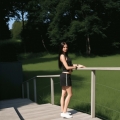Forum Romania Inedit
Romania Inedit - Resursa ta de Fun
|
Lista Forumurilor Pe Tematici
|
Forum Romania Inedit | Reguli | Inregistrare | Login
POZE FORUM ROMANIA INEDIT
Nu sunteti logat.
|
Nou pe simpatie:
kristyna26 pe Simpatie
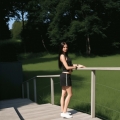 | Femeie
24 ani
Satu Mare
cauta Barbat
24 - 47 ani |
|
bacarcea69
Membru Gold
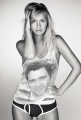 Inregistrat: acum 18 ani
|
|
Am o problema cand vizionez un videoclip pe youtube,vplay.. sau orice alt site de genu imi sacadeaza melodia.. nu am mai avut probleme de genul acesta ( nu este de la placa video ptr ca restul merg normal). Am avut mozilla v12 cu probleme si acuma v13 si tot asa imi face. 
|
|
| pus acum 13 ani |
|
bacarcea69
Membru Gold
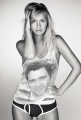 Inregistrat: acum 18 ani
|
|
Se incarca fff greu paginile am sters cookies, l-am dezinstalat si instalat din nou, dar degeaba.
|
|
| pus acum 13 ani |
|
locust
Moderator
 Inregistrat: acum 18 ani
|
|
Pentru dezinstalarea completă a Firefox (īnaintea dezinstalării fă-ţi un back-up la bookmarks):
a scris:
Here are the steps to be followed to remove Firefox completely
- Uninstall Firefox browser through Add/Remove Programs(Windows XP) or Programs & Features(Windows Vista)
- Remove bookmarks and other settings of Firefox by deleting the folder \Firefox from the folders Documents and Settings\[username]\Application Data\Mozilla in Windows XP, or the \Users\[username]\AppData\Local\Mozilla and \Users\[username]\AppData\Roaming\Mozilla\ in Windows Vista.
- Delete the folder \Program Files\Mozilla Firefox\ (This is the place where Firefox is installed, and on most of the PC's it is installed in the path C:\Program Files\Mozilla Firefox\)
- The final step is to remove all registry entries of Firefox with the help of Regedit application. Launch Regedit(Start-->Run-->Regedit) and search for all the entries containing the text Firefox or Mozilla and delete them. The entries which I was able to locate and delete in my registry are
[HKEY_CLASSES_ROOT\FirefoxHTML]
[HKEY_CURRENT_USER\Software\Mozilla]
[HKEY_CURRENT_USER\Software\MozillaPlugins]
[HKEY_LOCAL_MACHINE\SOFTWARE\Mozilla]
[HKEY_LOCAL_MACHINE\SOFTWARE\MozillaPlugins]
If you are using any other Mozilla applications make sure to uninstall only Firefox related entries from Windows registry and installation folders. |
Reinstalează noua versiune, inclusiv plug-in-urile pe care le foloseşti:
Java, Adobe Flash Player (īnaintea instalării deselectează McAfee Security Scan Plus), etc...
Īncearcă să faci nişte teste şi cu un alt browser (eventual o versiune portabilă a acestora) Chrome, Comodo, Pale Moon, Opera, etc...
_______________________________________
~~~~~~~~~~~~~~~~~~~~~~~~~~~~~~~~~~~~~~~~~
|
|
| pus acum 13 ani |
|