Forum Romania Inedit
Romania Inedit - Resursa ta de Fun
|
Lista Forumurilor Pe Tematici
|
Forum Romania Inedit | Reguli | Inregistrare | Login
POZE FORUM ROMANIA INEDIT
Nu sunteti logat.
|
Nou pe simpatie:
misha_light
 | Femeie
25 ani
Bucuresti
cauta Barbat
26 - 47 ani |
|
plumber
Moderator
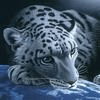 Inregistrat: acum 18 ani
|
|
Browser:Firefox
OS:Win 7
Pagina mea de start e setata pe Google
Daca după deschidere introduc un termen de cautare (de ex: Avira) si dau "Search",
cautarea se transfera automat pe un alt motor de cautare si anume MyStart (by Incredimail.com)
Bănuiesc o infecţie dar am scanat cu Avira si Malvarebytes si nu am gasit nimica
Cum pot scapa de pacostea asta?
Multumesc pentru orice sugestie.
|
|
| pus acum 14 ani |
|
Mayerling
MEMBRU DE BAZA
 Inregistrat: acum 15 ani
|
|
|
| pus acum 14 ani |
|
plumber
Moderator
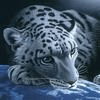 Inregistrat: acum 18 ani
|
|
Nu e instalat niciun Toolbar
|
|
| pus acum 14 ani |
|
locust
Moderator
 Inregistrat: acum 18 ani
|
|
Cred că ai avut/ai instalat Incredimail:
Sau:
At Firefox address bar, enter about:config and press ENTER.
At Filter: field, type keyword.url
You should see a Preference name of keyword.URL in the list. Double click it, a “Enter String Value” input box will appear.
Replace the string with:
Click “OK” button and done!
* keyword = MyStart ---> cred, nu sunt sigur...
O altă soluție, dacă folosești programul, dezinstalează-l complet, apoi reinstalează-l și caută opțiunile care oferă „MyStart” și deselectează-le...
Sau:
To uninstall IncrediMail then all you need to do is uninstall using add/remove programs:
1. Go to setting>control panel>add/remove programs (windows 2000) or control panel>add or remove programs (windows XP) . Select Incredimail and select remove/uninstall and follow the instructions.
2. Once you have done that you need to remove unneeded IncrediMail files and settings. IncrediMail stores data in three locations the User profile, programs directory and the registry. To completely remove IncrediMail you must remove the data from all three locations as follows:
IncrediMail stores user related data in the user profile in the - documents and settings\username\local settings\application data\Im folder where is the name of the user you log on as. Deleting the IM folder will delete all your IncrediMail emails, letters etc if you want to keep them you can rename the folder to IM-old or similar.
3. Incredimail executables etc are stored usually in c:\program files\Incredimail. Navigate to this folder and delete it.
4. To delete the registry keys for the IncrediMail program
Start Registry Editor (Start > Run > regedit).
Note: Always make a backup (File>Export) of your registry before making any changes in regedit.
For each key that you need to delete, locate the key, right-click the key, and then click Delete:
Under the HKEY_CLASSES_ROOT key, delete the following keys:
\.ima
\.imf
\.imi
\.imn
\.ims
\.imw
\Applications\Impcontent.exe
\Applications\Incredimail
\Incredicontent
\Incredimessage
Under the HKEY_LOCAL_MACHINE key, delete the following keys:
Software\Classes\.imc
Software\Clients\Mail\Incredimail
Software\Elishim\Protect\Browser (remove the Incredimail value)
Software\Incredimail
Software\Microsoft\Direct3D\Most Recent Applications\ (remove the NAME value that points to Incredimail.exe)
\Microsoft\Windows\CurrentVersion\App Paths\Incredimail
Delete the HKEY_CURRENT_USER\Software\Microsoft\Windows\CurrentVersion\Explorer\
MenuOrder\Start Menu\Programs\Incredimail key.
Quit Registry Editor. |
Întotdeauna când instalați ceva și vi se oferă opțiunea „Express install”, nu o folosiți, deoarece aici se ascund aceste „suplimente”. Folosiți opțiunea „Custom/Advanced... deselectați aceste oferte „speciale”.
_______________________________________
~~~~~~~~~~~~~~~~~~~~~~~~~~~~~~~~~~~~~~~~~
|
|
| pus acum 14 ani |
|
plumber
Moderator
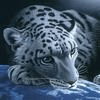 Inregistrat: acum 18 ani
|
|
Mulţumesc, s-a rezolvat prin din tools - options
Se poate inchide.
Mulţumesc tuturor care m-au ajutat.
Se poate inchide.
P.S
Daca am optiunea "Custom/Advanced" o folosesc !
Modificat de plumber (acum 14 ani)
|
|
| pus acum 14 ani |
|
locust
Moderator
 Inregistrat: acum 18 ani
|
|
_______________________________________
~~~~~~~~~~~~~~~~~~~~~~~~~~~~~~~~~~~~~~~~~
|
|
| pus acum 14 ani |
|
