Forum Romania Inedit
Romania Inedit - Resursa ta de Fun
|
Lista Forumurilor Pe Tematici
|
Forum Romania Inedit | Reguli | Inregistrare | Login
POZE FORUM ROMANIA INEDIT
Nu sunteti logat.
|
Nou pe simpatie:
sexyindianca
 | Femeie
24 ani
Ilfov
cauta Barbat
24 - 53 ani |
|
Deagle
MEMBRU VIP
 Inregistrat: acum 17 ani
|
|
-x-
Modificat de Deagle (acum 10 ani)
_______________________________________

|
|
| pus acum 15 ani |
|
didinio15
MEMBRU VIP
 Inregistrat: acum 18 ani
|
|
la 1. firefox -> bookmarks ->organize bookmarks ->import and backup
|
|
| pus acum 15 ani |
|
brutalistu
Pe lista maro
 Inregistrat: acum 20 ani
|
|
1. Intra in Bookmarks - Show All Bookmarks (sau apasa combinatia de taste Ctrl+Shift+B) si ti se deschide o fereastra separata Bookmarks Manger. Undeva sus pe bara este "Import and Backup". Da click si ti se deschide un menu. Alege "Export Bookmarks as html" si salvezi bookmarks-urile unde vrei in calculator sau pe un stick. Pui stick-ul cu html-ul in calculatorul la care vrei sa importi bookmarks-urile si urmezi aceiasi pasi ca mai sus numai ca dai Import Bookmarks from html in loc de Export. 
2. Habar n-am. Urasc seria GTA. GTA, World Of Warcraft si FarmVille = scum and destruction of fine gaming 
Modificat de brutalistu (acum 15 ani)
_______________________________________
Reasonable Astartes Chapter -"Let's talk first!"
|
|
| pus acum 15 ani |
|
calincalin
Moderator
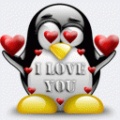 Din: Cluj-Napoca
Inregistrat: acum 18 ani
|
|
Deagle, il intreb maine pe un prieten, ca el stie, daca nu iti raspunde nimeni pana atunci.
_______________________________________
"Cunoaşteţi adevărul, şi adevărul vă va face liberi." (Ioan 8.32)
|
|
| pus acum 15 ani |
|
locust
Moderator
 Inregistrat: acum 18 ani
|
|
How To Transfer GTA IV Grand Theft Auto IV Saved Game File for PC
Things You Will Need
Windows live Account
GTA IV
Flash Drive
Step 1 Access this folder and copy the entire "Rockstar Games" folder onto a flash drive or wherever:
C:\Documents and Settings\USER(your user name folder)\Local Settings\Application Data\Rockstar Games
Access this folder and copy the entire "XLive" folder onto a flash drive or wherever:
C:\Documents and Settings\USER(your user name folder)\Local Settings\Application Data\MicrosoftXLive
The exact path may be a bit different depending on what operating system you may be using.
Step 2 Install GTA IV on the system you want to move the new saved game to.
Step 3 Run the game at least once to create the folders. Enter the actual game where your cousin picks you up in the car.
Step 4 Exit the game completely.
Step 5 Find the same folders on your new system and replace them with the copied ones.
Step 6 Start GTA IV again. And the first time I did it, it said failed to load saved game, so it started with the intro again. This is ok. I skipped the intro, and went into menu and selected "Load Saved Game". You should see your saved game you transferred over. Load that.
Step 7 Exit out of the game after loading and restart the game. It should load the newest game loaded on there.
Again this is not simple, but not complicated. It has worked for many and I have done it myself. It was easy for me and now I can reinstall my operating system on my computer and not have to worry. Enjoy
Tips & Warnings
Make sure to COPY the folders, not cut them. If this does not work you want to have back up.
Remember to copy the ENTIRE folders listed above.
For those of you without a Microsoft LIVE account, try doing the steps above minus the "XLive" folder. |
_______________________________________
~~~~~~~~~~~~~~~~~~~~~~~~~~~~~~~~~~~~~~~~~
|
|
| pus acum 15 ani |
|
Deagle
MEMBRU VIP
 Inregistrat: acum 17 ani
|
|
-x-
Modificat de Deagle (acum 10 ani)
_______________________________________

|
|
| pus acum 15 ani |
|
naid
Moderator
 Inregistrat: acum 20 ani
|
|
Pentru bookmarks exista si varianta mai comoda numita XMarks. Functioneaza pe IE, Firefox, Chrome si Safari, iar de pe alte browsere, inclusiv pe telefonul mobil, poti intra pe o pagina web unde te loghezi si iti gasesti toate semnele de carte. 
|
|
| pus acum 15 ani |
|
