Forum Romania Inedit
Romania Inedit - Resursa ta de Fun
|
Lista Forumurilor Pe Tematici
|
Forum Romania Inedit | Reguli | Inregistrare | Login
POZE FORUM ROMANIA INEDIT
Nu sunteti logat.
|
Nou pe simpatie:
ingera_31 pe Simpatie
 | Femeie
25 ani
Constanta
cauta Barbat
30 - 59 ani |
|
CN
VETERAN
 Din: Casa
Inregistrat: acum 18 ani
|
|
Cum sterg Internet Explorer din pc ? 
_______________________________________
PaarTY`:X

|
|
| pus acum 15 ani |
|
locust
Moderator
 Inregistrat: acum 17 ani
|
|
How To Disable Internet Explorer In Windows XP Using The Program Defaults Utility
One way of disabling Internet Explorer in Windows XP is by using the Set Program Access and Defaults utility available as part of all Windows XP installations with at least the SP2 service pack installed.
Make sure you've installed and tested an alternative browser (like Firefox) and then follow the easy steps below to disable Internet Explorer using the Set Program Access and Defaults utility.
Here's How:
1. Navigate to the Control Panel by clicking on Start, followed by Control Panel (or Settings and then Control Panel, depending on how you're setup).
2. In the Control Panel window, open Add or Remove Programs.
Note: In Microsoft Windows XP, depending on how your operating system is setup, you may not see the Add or Remove Programs icon. To correct this, click on the link on the left-hand side of the Control Panel window that says Switch to Classic View.
3. In the Add or Remove Programs window, click on the Set Program Access and Defaults button on the menu on the left.
4. Choose the Custom option in the Choose a configuration: area.
5. In the Choose a default Web browser: area, uncheck the Enable access to this program check box next to Internet Explorer.
6. Click OK. Windows XP will apply your changes and the Add or Remove Programs window will close automatically.
Tips:
1. Since Windows Update requires the use of Internet Explorer, manual updates will no longer be possible. Automatic updates, if enabled, should continue unaffected.
2. Even though you may be disabling Internet Explorer, you are not actually removing it. Your Windows XP PC still uses Internet Explorer for a number of internal processes.
3. Keep in mind that updates related to Internet Explorer will still need to be performed because IE is still on your PC. |
_______________________________________
~~~~~~~~~~~~~~~~~~~~~~~~~~~~~~~~~~~~~~~~~
|
|
| pus acum 15 ani |
|
CN
VETERAN
 Din: Casa
Inregistrat: acum 18 ani
|
|
Mersi mult 
_______________________________________
PaarTY`:X

|
|
| pus acum 15 ani |
|
calincalin
Moderator
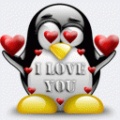 Din: Cluj-Napoca
Inregistrat: acum 18 ani
|
|
Se poate inchide CN?
_______________________________________
"Cunoaşteţi adevărul, şi adevărul vă va face liberi." (Ioan 8.32)
|
|
| pus acum 15 ani |
|
CN
VETERAN
 Din: Casa
Inregistrat: acum 18 ani
|
|
da.multumesc de ajutor 
_______________________________________
PaarTY`:X

|
|
| pus acum 15 ani |
|
