Forum Romania Inedit
Romania Inedit - Resursa ta de Fun
|
Lista Forumurilor Pe Tematici
|
Forum Romania Inedit | Reguli | Inregistrare | Login
POZE FORUM ROMANIA INEDIT
Nu sunteti logat.
|
Nou pe simpatie:
anka... pe Simpatie.ro
 | Femeie
25 ani
Valcea
cauta Barbat
25 - 40 ani |
|
kill
VETERAN
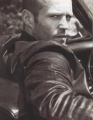 Din: Chicago
Inregistrat: acum 14 ani
|
|
*******************************************************************************************
Product name: Ashampoo Burning Studio 10.0.1 - Final
*******************************************************************************************
Official publisher website:
*******************************************************************************************
Information:
Full HD Video, New Modules, Data Disc Menus. Ashampoo Burning Studio users are unusually loyal,
with good reason – this program’s speed, simplicity and efficiency are simply unbeatable. Over
the years the Ashampoo programmers have turned the program into a full suite that can handle
all your data, audio and video burning and authoring tasks, without sacrificing its famous
ease of use. In version 10 they have once again added a wealth of new features and modules,
but the program is still amazingly intuitive to use – everything is explained as you do it.
The main focus of this premium version is even better authoring capabilities for building
video and audio discs using the latest formats. HD and Full HD video (720p and 1080p) are now
fully supported for Blu-ray discs, and all the encoding is handled by Ashampoo Burning Studio
10. All the authoring tools have been overhauled and the video encoding quality is even better
than before.
You now use the same new integrated editor for building DVD and Blu-ray video disks with menus.
The program also starts more quickly and is generally snappier to use. In addition to this there
is a new Autoplay Editor module with which you can build auto-starting data discs with attractive
interactive menus – for example for collections of programs. And there is now also a new Audio
Player with which you can play audio files and audio CDs without leaving the program.
The audio and video authoring features have been completely overhauled, adding many new features
and capabilities. You can now create HD and Full HD Blu-ray video discs with interactive menus as
well as DVDs and video disc editing is integrated in a single redesigned editor. The list of
features below only includes the major highlights.
• A single integrated editor for DVD and Blu-ray editing
• Build and burn Blu-ray HD and Full HD video discs (16:9, PAL and NTSC)
• Completely new and improved Add Movies dialog
• Preview your movies directly in the editor
• New and improved DVD and Blu-ray menu themes with new preview functions
• Generate all your menus automatically or design them yourself
• New mirror function for items in the menu editor, free placement for all objects on your menu
pages
• Menu Preview Player – test your video disc menus directly in the editor, everything is fully
functional (buttons, multiple pages, play movies, skip, stop etc.)
• Use a wide variety of attractive 3D buttons and geometric shapes
• Use different themes for each menu page
• Use different background music for each menu page
• Replace automatically-generated menu pages with your own designs
• New menu background options: use movies, Ashampoo Burning Studio 10 slideshows, edited movies and
themes as your menu backgrounds
• Improved video encoding, encoded video is always stored automatically and only needs to be re-encoded
if you make changes
• Output directly to disc or to a folder
• Compress big movies to fit on a single DVD
• Create disc images for DVDs with different formats – compression is optimized for the selected format
• Burn Blu-ray videos directly from a folder of files prepared by Ashampoo Burning Studio or another
authoring program
The new Autoplay Editor enables you to build data discs with interactive, multi-page menus that start
automatically when the disc is inserted – for example for collections of programs on a portable disc.
You get a full-featured graphical editor for building your menus and the menus can include links to
files and documents on the disc, mail links, links to web pages and more. You can also create
auto-starting discs without menus.
• Single or multiple pages of menus saved on the disc
• Stand-alone menus or open in web browser
• Add background music to your menus (multiple formats supported)
• Ready-to-use themes for menus, splash screens and buttons
• Add “splash screens” with your own content
• Design your own menus with a powerful graphical editor
• Full preview functions while you are designing your menus
• 3D buttons with tooltips, icons, ready-to-use button layouts
• Auto-generate buttons for files and folders
• Animated transitions between pages
• Options to start programs, open documents, open folders, create email messages etc., on start-up
or with links and buttons
• Scan function for using images from a scanner
• Define icons to be displayed for your discs
• Start the web browser and navigate to a specified page
• Generate all your menus automatically or design them yourself
New video disc preview player
The new video disc preview player emulates the entire interactive menu of your finished video discs
within the editor. You can click on buttons, switch between menu pages, play your videos and use all
the normal player and menu functions, including Skip Next, Skip Previous, Top Menu and so on.
New integrated audio player
You can now play audio files and audio CDs directly from within Ashampoo Burning Studio 10. This is
very useful when you’re building audio discs, enabling you to check tracks quickly without switching
programs. The audio player has an attractive graphical display with all the standard player controls.
It is available in all dialogs where you have access to audio tracks.
Updated movie player
The integrated movie player for previewing your video tracks has also been updated. New features
include an attractive new design and player controls that are only displayed when you actually need them.
New audio functions
A number of improvements have also been made to Ashampoo Burning Studio’s popular audio ripping and
burning functions.
• Rip tracks from multiple CDs one after another
• Automatically copy ripped tracks to correct folders for the artist or title
• Automatically create artist, album and track folders when ripping audio CDs
• Now also supports 24-bit and 32-bit audio tracks for music CDs (up to 44.1kHz)
*******************************************************************************************
Installation:
Install the program, move the registry file into the installation directory and apply it!
* the x86 .reg file is for 32-bit systems, and the x64 - for 64-bit.
Enjoy!
*******************************************************************************************
TorrenT
_______________________________________

|
|
| pus acum 13 ani |
|
