Forum Romania Inedit
Romania Inedit - Resursa ta de Fun
|
Lista Forumurilor Pe Tematici
|
Forum Romania Inedit | Reguli | Inregistrare | Login
POZE FORUM ROMANIA INEDIT
Nu sunteti logat.
|
Nou pe simpatie:
andreeadede Profile
 | Femeie
24 ani
Ilfov
cauta Barbat
24 - 49 ani |
|
ducipal1st
VETERAN
 Din: Haldea
Inregistrat: acum 19 ani
|
|
Am instalat ArchiCAD 12 si folosit un crack (asta pare sa fi fost unul rau). Am restartat systemul.....incercat de multe ori, degeaba. Am incercat sa intru in "Safe Mode", nu merge. Acuma folosesc Live CD (din Last XP 21), Nu vreau sa formatez hdd-ul, sincer sa fiu nu mai am unde sa salvez ce am pe el.
Ce solutie exista de raparare a systemului? Am cateva XP -uri dar nici unu nu are functia de "repair".....R.
Am sters prin Live CD prg respectiv, dar degeaba. Cred ca la pornirea systemultui are ceva ce il blocheaza. Nu am gasit nici o solutie de a verifica programele care se deschid la restartarea XP-ului.
Am nevoie de un XP recovery, ceva de genu asta, sa poate repara systemul de fisiere corupte or care lipsesc, or un XP care are si functia...pe landa instalare si repair(R).
Orice ajutor este bine venit
|
|
| pus acum 15 ani |
|
brutalistu
Pe lista maro
 Inregistrat: acum 20 ani
|
|
Redenumeste-ti folderele Documents And Settings, Windows si Program Files (in OldDocuments and Settings, OldWindows, OldProgramFIles) si incearca sa iti instalezi un XP peste cel vechi. FARA FORMAT!
Modificat de brutalistu (acum 15 ani)
_______________________________________
Reasonable Astartes Chapter -"Let's talk first!"
|
|
| pus acum 15 ani |
|
|
doxxa
Membru Senior
Inregistrat: acum 18 ani
|
|
hardul este partitionat sau nu..??
de citi G e hardul...?
cat este ocupat din el...?
ce varianta de XP ai SP2, SP3
la reistalare peste sytemul vechi nu zic ca nu e bine dar daca nu ai suficient loc...tot aia e...!!???
pentru recuperare ce ai acum pe hard...conditia e sa ai un stik mare de 16G sau un hard disk extern...este HIREN Boot CD ultima varianta care a re un mini XP...ce booteaza virtual in RAM musai minim 256 RAM si recuperezi tot ce vrei...E o solutie...
Modificat de doxxa (acum 15 ani)
|
|
| pus acum 15 ani |
|
calincalin
Moderator
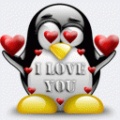 Din: Cluj-Napoca
Inregistrat: acum 18 ani
|
|
Prima data incerca sa folosesti optiunea de reparare, care implica recovery console, de pe discul de instalare Windows XP(bootezi de pe el) . Pentru a intra in Recovery Console citesti aici:
"Starting the Windows Recovery Console from the Windows XP CD-ROM
If you have not preinstalled the Windows Recovery Console, you can start the computer and use the Recovery Console directly from your original Windows XP installation disc. If your computer is already in Windows and you want to add the Windows Recovery Console as a startup option, go to the next section "Adding the Windows Recovery Console as a startup option."Insert the Windows XP CD into your CD drive and restart your computer. If you are prompted, select any options required to start (boot) from the CD.
When the text-based part of Setup begins, follow the prompts. Select the repair or recover option by pressing R.
If you have a dual-boot or multiboot system, select the installation that you want to access from the Recovery Console.
When you are prompted, type the Administrator password.
At the command prompt, type Recovery Console commands, and then you can refer to the commands that are listed in the "Available commands within Windows Recovery Console" section.
At any time, you can type Help for a list of available commands.
At any time, you can type Help commandname for help on a specific command. For example, you can type help attrib to display the help on the attributes command.
At any time, you can exit Windows Recovery Console by typing Exit at the command line."
Dupa care tastezi comanda
Va incepe o verificare a fisierelor de sistem si de multe ori sunt reparate eroarile aparute.
_______________________________________
"Cunoaşteţi adevărul, şi adevărul vă va face liberi." (Ioan 8.32)
|
|
| pus acum 15 ani |
|
ducipal1st
VETERAN
 Din: Haldea
Inregistrat: acum 19 ani
|
|
Da, e o solutie si instalarea altui system peste cel vechi, dar daca era o modalitate de a-l repara, era mai bine. Vroiam sa mai folosesc prg. instalate.
Hardul nu e partitionat, daca era salvam tot pe o partitie, nu era probleme.
160gb -> 16gb disponibili
Nu e problema de recuperare, pot sa recuperez/salvez tot. Folosesc acuma Live Cd, booteaza virtual in Ram.
Systemul se deschide pana in momentul cand ar trebui sa apara iconitele pe ecran...si nu mai merge nimica. Cred ca e o problema de startup.
O sa mai caut sa vad daca mai gasesc alta cale de a repara systemul asta, daca nu o sa incerc sa reinstalez peste systemul vechi.
|
|
| pus acum 15 ani |
|
ducipal1st
VETERAN
 Din: Haldea
Inregistrat: acum 19 ani
|
|
calincalin a scris:
Prima data incerca sa folosesti optiunea de reparare, care implica recovery console, de pe discul de instalare Windows XP(bootezi de pe el) . Pentru a intra in Recovery Console citesti aici:
"Starting the Windows Recovery Console from the Windows XP CD-ROM
If you have not preinstalled the Windows Recovery Console, you can start the computer and use the Recovery Console directly from your original Windows XP installation disc. If your computer is already in Windows and you want to add the Windows Recovery Console as a startup option, go to the next section "Adding the Windows Recovery Console as a startup option."Insert the Windows XP CD into your CD drive and restart your computer. If you are prompted, select any options required to start (boot) from the CD.
When the text-based part of Setup begins, follow the prompts. Select the repair or recover option by pressing R.
If you have a dual-boot or multiboot system, select the installation that you want to access from the Recovery Console.
When you are prompted, type the Administrator password.
At the command prompt, type Recovery Console commands, and then you can refer to the commands that are listed in the "Available commands within Windows Recovery Console" section.
At any time, you can type Help for a list of available commands.
At any time, you can type Help commandname for help on a specific command. For example, you can type help attrib to display the help on the attributes command.
At any time, you can exit Windows Recovery Console by typing Exit at the command line."
Dupa care tastezi comanda
Va incepe o verificare a fisierelor de sistem si de multe ori sunt reparate eroarile aparute. |
Am vre-o 5 XP-uri dar nici unul nu are,(au optiunea numai de instala) nu am gasit Recovery Console.
Aveti ori stiti unul care are Recovery Console?
|
|
| pus acum 15 ani |
|
locust
Moderator
 Inregistrat: acum 17 ani
|
|
How to install and use the Recovery Console in Windows XP
_______________________________________
~~~~~~~~~~~~~~~~~~~~~~~~~~~~~~~~~~~~~~~~~
|
|
| pus acum 15 ani |
|
ducipal1st
VETERAN
 Din: Haldea
Inregistrat: acum 19 ani
|
|
Am incercat de multe ori dar la mine nu apare XP Recovery Console, doar 3 options:
1)To set up Windows..................press Enter
2) to create a partition................press C
3) to delete ..................press D
Inca folosesc Live XP pana voi gasi o solutie.
|
|
| pus acum 15 ani |
|
plumber
Moderator
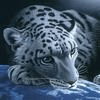 Inregistrat: acum 18 ani
|
|
Incercati asa:
Start >> Programs >> Accesories >> System Tools >> System Restore >> Bifati "Restore my computer to an earlier time" >> Next >> Alegeti (daca este) o data anterioara instalarii programului ArchiCAD
Stima...
|
|
| pus acum 15 ani |
|
brutalistu
Pe lista maro
 Inregistrat: acum 20 ani
|
|
Daca iti porneste calculatorul pana in punctul in care ar trebui sa iti incarce iconitele de pe desktop incearca asa:
Apasa Alt+Ctrl+Del sa intri in Task Manager. Mergi in tab-ul Processes si cauta procesul explorer.exe. Da-i click pe el apoi click pe butonul "End Process". Mergi apoi in tabul "Applications", click pe butonul "New Task..." si scrie in fereastra aia mica: explorer si da-i enter.
Si mie imi mai face asa acasa XP-ul dar nu mi-am batut capul sa rezolv o data pentru totdeauna problema asta pentru ca nu prea mai intru pe XP. Am dual Boot cu Windows 7 si in XP mai intru doar pentru joculete mai mici si vechi care ori nu merg deloc ori fac figuri in Windows 7. Max Payne 1 de exemplu.
_______________________________________
Reasonable Astartes Chapter -"Let's talk first!"
|
|
| pus acum 15 ani |
|
ducipal1st
VETERAN
 Din: Haldea
Inregistrat: acum 19 ani
|
|
brutalistu a scris:
Redenumeste-ti folderele Documents And Settings, Windows si Program Files (in OldDocuments and Settings, OldWindows, OldProgramFIles) si incearca sa iti instalezi un XP peste cel vechi. FARA FORMAT! |
Am incercat tot ce m-ati sfatuit. In cele din urma am folosit metoda de mai sus instaland XP-ul postat de caprioara1975 (Windows XP Professional SP3 x 86 MSDN ORIGINAL) care are si functia de "Repair", merge foarte bine.
Multumesc la toti pt ajutor.
Topicul poate fi inchis.

|
|
| pus acum 15 ani |
|
