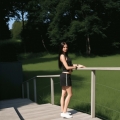Forum Romania Inedit
Romania Inedit - Resursa ta de Fun
|
Lista Forumurilor Pe Tematici
|
Forum Romania Inedit | Reguli | Inregistrare | Login
POZE FORUM ROMANIA INEDIT
Nu sunteti logat.
|
Nou pe simpatie:
kristyna26 la Simpatie.ro
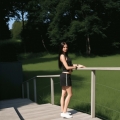 | Femeie
24 ani
Satu Mare
cauta Barbat
24 - 47 ani |
|
big_evil
Moderator
 Din: Padure
Inregistrat: acum 18 ani
|
|
Am o placa video ATI HD4850 si a venit cu un adaptor RCA la mufa S-Video. Mi-am luat in cablu RCA-RCA sa ma conectez la TV dar nu ma descurc deloc in driver, nu stiu ce trebuie sa fac pentru a clona imaginea monitorului pe TV. Folosesc Windows 7 x64.
Somebody help me!
Thanks 
Modificat de big_evil (acum 15 ani)
|
|
| pus acum 15 ani |
|
locust
Moderator
 Inregistrat: acum 17 ani
|
|
Connect the "S-Video to RCA" cable or the "Pro S-Video to 3 RCA" cable to the "S-video out" of the computer and to the "video in" (yellow RCA jack) on the TV.
NOTE: This step must be performed before you start up the computer
Make sure that your TV is set to "recognize" the RCA/yellow video-in jack; you may have to play with the "aux 1", "aux 2", or "line-in" selections on the TV or the TV's remote control.
The S-Video jack on your computer may be a 4-pin or 7-pin jack that is usually on the back of the computer.
Also, make sure all of the hardware is connected before turning on the computer; you may have trouble getting the video card to recognize the TV as the second monitor.
NOTE: The S-Video to RCA Adapter must be attached to the unit or the TV option will be grayed out (on driver settings).
Access your display settings either from the control panel or by right-clicking anywhere on your desktop and selecting Properties'. Under 'Settings' click 'Advanced'. Under 'ATI Display', click the enable TV button, press 'Apply'.

_______________________________________
~~~~~~~~~~~~~~~~~~~~~~~~~~~~~~~~~~~~~~~~~
|
|
| pus acum 15 ani |
|
big_evil
Moderator
 Din: Padure
Inregistrat: acum 18 ani
|
|
Asta am facut si eu dar nimic... TV-ul nu primeste nicio imagine 
|
|
| pus acum 15 ani |
|