Forum Romania Inedit
Romania Inedit - Resursa ta de Fun
|
Lista Forumurilor Pe Tematici
|
Forum Romania Inedit | Reguli | Inregistrare | Login
POZE FORUM ROMANIA INEDIT
Nu sunteti logat.
|
Nou pe simpatie:
xxIRISxx pe Simpatie.ro
 | Femeie
25 ani
Timis
cauta Barbat
25 - 60 ani |
|
Mrrrr
RI Addict
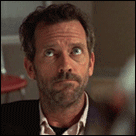 Din: dragoste
Inregistrat: acum 19 ani
|
|
Credits to cliftz
Yes! This tech-recipe describes another method for downloading music from myspace for free. As myspace wants to soon charge for music, I wonder how long before this is patched.
Here is the newest hack called MySpace MP3 Gopher. This works for files that have not been marked for download as well.
1. You may download the files from here:
Code:
http://www.mouseindustries.com/gopher/
or
http://rapidshare.com/files/76108547/MySpaceMp3Gopher.zip |
It doesn't need installation.
2. Then input the FriendID from the profile you want to get the music. Often the quickest way to do it is just to mouse over one of the profile links:
3. Click GET SONG LISTING
4. Double-click the file you want
5. Click DOWNLOAD
6. Wait for the file
Modificat de Mrrrr (acum 16 ani)
|
|
| pus acum 16 ani |
|
Mrrrr
RI Addict
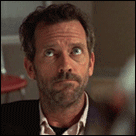 Din: dragoste
Inregistrat: acum 19 ani
|
|
UPdate:
revised downloading mp3s from myspace music
Filed under: Sagacious Himself, Sagacious, Hackery, I am bored, Concept, DARPA, Download — Sagacious Himself @ 1:10 am
The Sagacious Himself SWF cache method
load firefox ( BrowseHappy.com/why/ )
load myspace musician’s page
clear firefox cache
find url in source that starts as
OR use Live HTTP headers to fish it out
load the whole gobbledegook url into a new tab
start song
let “cache” finish…. this will unfortunately take about as long as it does to play entire song
open firefox profile cache folder (below assumes XP. consult kb.mozillazine.org for yous OS path)
%appdata%\mozilla\[yourProfileName]\cache
or whatever is defined for “browser.cache.disk.parent_directory” in user.js in profile
find cache file between 1- and 15 megs. This is the mp3 you want. It will most likely be the largest, most recently modified file.
– alternatively enter about:cache?device=disk into location bar, look for the entry with the largest data size, click it, and file on disk will reveal the filename and location. PLUS while your token is valid you can click the URL labeled key and download the mp3 to your defined download path. It still has a funky name, but it’s “ready to play”.
it will likely resemble: http://cache[NN]-music[NN]-myspacecdn.com/[NN]/std_*.mp3?…
– or if you are especially lazy install Cache Viewer 0.3, load cache viewer, search for mp3, double click..
copy to appropriately named mp3 in suitable location
done
repeat for each song you want. the SWF url will expire. reload musician’s page in firefox, extract new SWF url, paste to new tab, click song, repeat
works. testest. retested. happy enough |
|
|
| pus acum 16 ani |
|
Mrrrr
RI Addict
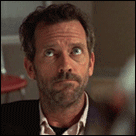 Din: dragoste
Inregistrat: acum 19 ani
|
|
|
| pus acum 16 ani |
|
