Forum Romania Inedit
Romania Inedit - Resursa ta de Fun
|
Lista Forumurilor Pe Tematici
|
Forum Romania Inedit | Reguli | Inregistrare | Login
POZE FORUM ROMANIA INEDIT
Nu sunteti logat.
|
Nou pe simpatie:
ionela24
 | Femeie
24 ani
Prahova
cauta Barbat
25 - 47 ani |
|
dasgiga
MEMBRU VIP
 Din: Baleares
Inregistrat: acum 19 ani
|
|
JDownloader Tutorial
The following tutorial will guide to download files using JDownloader - Please use it as mentioned
1 - Download this software here :
Code:
http://www.jdownloader.org/download |
2 - Download dlc file for the movie selected (in which host is available)
ex: Sivaji.dlc
3 - Start jDownloader, for create some settings; click on "Edit Configuration" button:
4 - Then "Extractor"
where deselect (uncheck) all these settings selected (Enable automatic extraction, Delete extracted archived etc...), then click on "Save" button
5 - click on "Hosts" button:
then check (mark, select) on "Accepted" in your preferred host (ex:
)
6 - in "Hosts Configuration"
select your preferred RS server (ex: Level 3), then click on "Premium Options"
where you put the username and password for your RS premium account, then "OK", then "Save"
7 - Click on File - Load Container:
and load the dlc file (ex: Sivaji.dlc), then "Accept all" or only the file you need, then select your destination folder in "Save to" location
8 - Click on green arrow button (Start/Stop downloads) in up left corner
9 - Set the number of parts downloaded simultaneous for one file (put 1 in this place, not good more then 1, because you may have broken file):
10 - Set the speed (ex: 350 Kb/s) and the number of files downloaded simultaneous (ex: 3):
11 - This program show to you if all the files is available or not, without downloading and without checking all the files one by one (ex: red line is unavailable, because hdd crash in NL):
Enjoy unlimited downloading!
_______________________________________

|
|
| pus acum 16 ani |
|
calincalin
Moderator
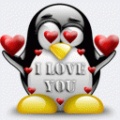 Din: Cluj-Napoca
Inregistrat: acum 18 ani
|
|
Ei da, mi l-am instalat si eu odata si mi-am prins urechile. Multumesc!
Acum treba-i clara.
_______________________________________
"Cunoaşteţi adevărul, şi adevărul vă va face liberi." (Ioan 8.32)
|
|
| pus acum 16 ani |
|
&1
Membru Senior
 Inregistrat: acum 19 ani
|
|
nu reusesc sa setez JDownloader-ul, ca sa nu mai trebuiasca sa astept intre 2 downloaduri, in lista de modemuri/router nu apare modelul meu, ce ar trebui sa fac?
|
|
| pus acum 15 ani |
|
