Forum Romania Inedit
Romania Inedit - Resursa ta de Fun
|
Lista Forumurilor Pe Tematici
|
Forum Romania Inedit | Reguli | Inregistrare | Login
POZE FORUM ROMANIA INEDIT
Nu sunteti logat.
|
Nou pe simpatie:
adee
 | Femeie
24 ani
Mures
cauta Barbat
24 - 59 ani |
|
calincalin
Moderator
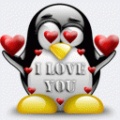 Din: Cluj-Napoca
Inregistrat: acum 18 ani
|
|
Un truc care o sa va usureze viata.
Pentru acesta copiati intr-un fiser text
Windows Registry Editor Version 5.00
[HKEY_CLASSES_ROOT\AllFilesystemObjects\shellex\ContextMenuHandlers]
[HKEY_CLASSES_ROOT\AllFilesystemObjects\shellex\ContextMenuHandlers\Copy To]
@="{C2FBB630-2971-11D1-A18C-00C04FD75D13}"
[HKEY_CLASSES_ROOT\AllFilesystemObjects\shellex\ContextMenuHandlers\Move To]
@="{C2FBB631-2971-11D1-A18C-00C04FD75D13}"
|
dupa care ii modificati extensia din".txt" in ".reg"
Pentru vizualizarea si modificarea extensiei intrati in Start - Control Panel- Folder Options unde din tab-ul View deselectati "Hideextensions for known file types" si apasati ok.
Acum puteti schimba extensia fisierului text.
Dupa obtinerea fisierului .reg executati un dublu click pe el si OK
Rezultatul este acesta:
Operatia inversa de eliminare a celor doua optiuni este
Windows Registry Editor Version 5.00
[HKEY_CLASSES_ROOT\AllFilesystemObjects\shellex\ContextMenuHandlers]
[-HKEY_CLASSES_ROOT\AllFilesystemObjects\shellex\ContextMenuHandlers\Copy To]
@="{C2FBB630-2971-11D1-A18C-00C04FD75D13}"
[-HKEY_CLASSES_ROOT\AllFilesystemObjects\shellex\ContextMenuHandlers\Move To]
@="{C2FBB631-2971-11D1-A18C-00C04FD75D13}" |
_______________________________________
"Cunoaşteţi adevărul, şi adevărul vă va face liberi." (Ioan 8.32)
|
|
| pus acum 16 ani |
|
bobesman
Moderator
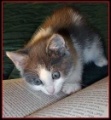 Inregistrat: acum 20 ani
|
|
sau ...
To add the option, run the Registry Editor (Start - Run , type "regedit" -press enter) and go to
HKEY_CLASSES_ROOT\AllFilesystemObjects\shellex\Con textMenuHandlers.
shellex tells you it's a shell extension key that lets you customize the user shell or the interface.
Create a new key called CopyTo.
Set the value to {C2FBB630-2971-11d1-A18C-00C04FD75D13}.
Create another new key called Move To.
Set the value to {C2FBB631-2971-11d1-A18C-00C04FD75D13}.
Exit the Registry. The changes should take effect immediately. The Copy To Folder and Move To Folder options will appear... 
_______________________________________
Romania Live
|
|
| pus acum 16 ani |
|
calincalin
Moderator
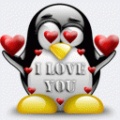 Din: Cluj-Napoca
Inregistrat: acum 18 ani
|
|
Ori multe alte programe care TREBUIE INSTALATE si care fac acelasi lucru. Si pentru o simpla modifiacre in registrii folosesc un program? Cand daca imi fac proriul meu fisier reg cu un simplu click , am facut modificarea..
Ce faci daca vrei sa-ti redenumesti Recycle Bin ? Mai instalezi un program? Ca asta pe care l-ai propus nu face acest lucru.
Aceste trucuri te ajuta sa te familiarizezi cu zone ale windowsului(registry editor) si comenzi pe care programul tau "destept" nu ti le explica.
Sper ca ai prins ideea! 
_______________________________________
"Cunoaşteţi adevărul, şi adevărul vă va face liberi." (Ioan 8.32)
|
|
| pus acum 16 ani |
|
Wishmaker
MEMBRU VIP
 Din: Luxembourg/Guildford
Inregistrat: acum 18 ani
|
|
Tare utila treaba asta  . Danke. . Danke.
_______________________________________
MOBO: Gigabyte UD3R X58 REV 1.6 / FI Bios
CPU: I7 920@ 3.85 GHz
COOLER: Thermalright Venomous X / ZF3 Push-Pull + MX3
RAM : 6GB TRI KIT G-SKILL DDR3 XMP CL7
Video: CrossFireX XFX ATI HD 4890 XXX 1GB DDR5 GPU: 1000 MHz / MEM: 1100 MHz
HDD: 1 * 500GB WD Caviar Black +RAID 0 2 * 1 TB SAMSUNG SPINPOINT F3
OPTICAL: Sony Optiarc Labelflash
AUDIO : X-FI TITANIUM
PSU: Corsair CMPSU-750TX
CASE: Antec 902

My Photo Stream.
My Website.
|
|
| pus acum 16 ani |
|
