Forum Romania Inedit
Romania Inedit - Resursa ta de Fun
|
Lista Forumurilor Pe Tematici
|
Forum Romania Inedit | Reguli | Inregistrare | Login
POZE FORUM ROMANIA INEDIT
Nu sunteti logat.
|
Nou pe simpatie:
andrum94 pe Simpatie.ro
 | Femeie
24 ani
Galati
cauta Barbat
27 - 80 ani |
|
|
eu_nebunu
VETERAN
Inregistrat: acum 17 ani
|
|
ma exaspereaza ca imi da blue screen cand am vista instalat. l-am avut instalat vreun an fara nicio problema....apoi dintr-o data blue screen. imi bag xp, da is prea obisnuit cu vista asa ca mi-l bag din nou. dupa jumate de ora iara. pot face ceva sa nu imi mai dea eroarea asta. nu ma prea pricep la chestii de astea. m-am obisnuit prea tare cu vista si nu-mi mai place deloc xp-u 
|
|
| pus acum 16 ani |
|
nelhotep
VETERAN
 Din: bosna i hercegovine
Inregistrat: acum 18 ani
|
|
in ce circumstante apare BSOD?
ai avut probleme(sau ai) cu ceva drivere?
ce aplicatii rulezi in acel moment?
_______________________________________


|
|
| pus acum 16 ani |
|
|
eu_nebunu
VETERAN
Inregistrat: acum 17 ani
|
|
imi apare si cand am numa firefox pornit, si cand am counteru pornit, si cand am numa messu pornit, si cand ma uita la desktop numa....apare cand vrea el
nu am avut niciodata probleme cu driverele
|
|
| pus acum 16 ani |
|
nelhotep
VETERAN
 Din: bosna i hercegovine
Inregistrat: acum 18 ani
|
|
de obicei BSOD apare cand sunt ceva probleme legate de drivere
incearca sa vezi mesajul de eroare care apare in BSOD, fara acel cod de eroare este mai greu sa-mi dau seama care ar putea fi cauza
_______________________________________


|
|
| pus acum 16 ani |
|
Ciry
MEMBRU VIP
 Din: Underground
Inregistrat: acum 18 ani
|
|
temperatura procesorului ?
|
|
| pus acum 16 ani |
|
calincalin
Moderator
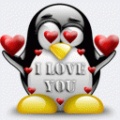 Din: Cluj-Napoca
Inregistrat: acum 18 ani
|
|
nelhotep a scris:
de obicei BSOD apare cand sunt ceva probleme legate de drivere
incearca sa vezi mesajul de eroare care apare in BSOD, fara acel cod de eroare este mai greu sa-mi dau seama care ar putea fi cauza |
mai apare si in cazul defectarii memoriilor ,sursei de alimentare sau chiar alte componente de pe placa de baza.
Mai poate sa apara si in cazul in care in care sistemul a fost overclock-at peste limite. Deci cauzele sunt multiple.
_______________________________________
"Cunoaşteţi adevărul, şi adevărul vă va face liberi." (Ioan 8.32)
|
|
| pus acum 16 ani |
|
|
eu_nebunu
VETERAN
Inregistrat: acum 17 ani
|
|
momentan sunt pe xp, deci nu pot sa spun temperatura procesorului, si nici ce mesaj primesc la BSOD. pot sa vin cu un edit si sa scriu configuratia care o am la PC, poate e ceva in neregula.
imi recomandati sa-mi bag vista, si sa ma uit la ce ati zis voi? adica temperatura si mesaj la eroare?
|
|
| pus acum 16 ani |
|
calincalin
Moderator
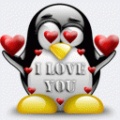 Din: Cluj-Napoca
Inregistrat: acum 18 ani
|
|
Ramai pe Xp si daca ai doua placute de memorii , scoate-le pe rand din socluri, daca una singura un memtest sau windows memory diagnostic.
_______________________________________
"Cunoaşteţi adevărul, şi adevărul vă va face liberi." (Ioan 8.32)
|
|
| pus acum 16 ani |
|
|
eu_nebunu
VETERAN
Inregistrat: acum 17 ani
|
|
uite ce zice everestu
mai tre sa pun ceva print? nu ma prea pricep 
o sa fac cu placutele cum ai zis
|
|
| pus acum 16 ani |
|
nelhotep
VETERAN
 Din: bosna i hercegovine
Inregistrat: acum 18 ani
|
|
trebuia sa pui un screen la temperaturi, adica senzori
uitate aici si poate vezi si problema ta:
Software or device drivers may have a problem.
❍ A hardware device is malfunctioning , or was removed while
Windows was running, or does not fully support Windows. On older
machines, outdated BIOS information can also cause errors.
❍ Hardware or hard disk errors during installation of Windows.
❍ Corrupted startup files , hardware and driver software during
Windows startup can also be the cause. This type of error
will always require troubleshooting before Windows can start
up normally.
❍ Intermittent errors that appear randomly. These can be caused
by an overheating processor, a defective memory system, a dying or
dead hard disk , or faulty software and device drivers.
Solution :
These are some of the most common Stop Messages along with
their cause and suggested resolution:
Stop Code: STOP 0x0000000A
IRQL_NOT_LESS_EQUAL
Code Meaning : Faulty device drivers, or services from backup
utilities or virus scanners
Recommended Resolution: Remove, disable or stop the offending
drivers, backup utilities or anti-virus programs. Get updated
software from the manufacturer.
Stop Code: STOP 0x0000001E
KMODE_EXCEPTION_NOT_HANDLED
Code Meaning: Some driver files may be causing a problem.
Recommended Resolution: Remove, disable or update the driverfile
listed in the error message. Verify if new hardware installation
is correct.
Stop Code: STOP 0x00000024
NTFS_FILE_SYSTEM
Code Meaning: Usually caused by disk corruption in the NTFS file
system or third-party disk defragmenters.
Recommended Resolution: Use hard disk diagnostic software to
verify that the hard disk is working. Remember to always Use
Microsoft-certified disk defragmenters.
Stop Code: STOP 0x0000002E
DATA_BUS_ERROR
Code Meaning: Caused by a parity error in the system memory.
Almost always caused by hardware problemsa configuration
issue, defective hardware, or incompatible hardware.
Recommended Resolution: If physical RAM was recently added to
the system, remove it and see if the error still occurs. If the error
persists, try disabling memory caching in the BIOS. Else remove,
repair or reinstall the defective hardware.
Stop Code: STOP 0x00000050
PAGE_FAULT_IN_NONPAGED_AREA
Code Meaning : Caused when requested data is not found in memory;
the system checks the page file, but the missing data is
I dentified as unable to be written to the page file
Recommended Resolution: Remove any newly-added hardware or
run diagnostic software supplied by the manufacturer to check if
the component has failed. Install updated device drivers or roll
back to a previous driver.
Stop Code: STOP 0x0000007B
INACCESSIBLE_BOOT_DEVICE
Code Meaning: Caused when Windows loses access to the system
partition during the Startup process. This can be caused by: an
incorrect driver for a SCSI, RAID, or UDMA IDE controller;
incorrect ARC path in the Boot.ini; or a failed boot device.
Recommended Resolution: Verify that the disk storage device is
installed correctly and working. Reinstall or update the device
driver. Verify that the BIOS setting for the device is correct.
Verify the integrity of the hard disk.
Stop Code: STOP 0x0000007F
UNEXPECTED_KERNEL_MODE_TRAP
Code Meaning: Caused when the CPU generates an error that the
kernel does not catch. Usually hardware relatedespecially RAM.
Can also be caused by CPU overclocking, or defective components
on the motherboard.
Recommended Resolution:
1 . Run the memory diagnostic to test RAM.
2. Restore over clocked settings to previous values.
3. Repair/replace the motherboard.
4. Disable sync negotiation in SCSI BIOS; check SCSI termination.
Stop Code: STOP 0x000000D1
DRIVER_IRQL_NOT_LESS_OR_EQUAL
Code Meaning: Occurs when the system attempts to access
pageable memory at a process IRQL that is too high
Recommended Resolution: Very similar to STOP 0xA. Remove,
disable or stop the offending drivers, backup utilities or anti-virus
programs. Get updated software from the manufacturer.
Stop Code: STOP 0xC000021A
STATUS_SYSTEM_PROCESS_TERMINATED
Code Meaning: Caused when the user-mode subsystem (Win logon
or CSRSS) is fatally compromised and security cannot be
guaranteed. The most common causes are third-party applications or
mismatched system files.
Recommended Resolution:
1. Remove, disable, or roll back any newly-installed device driver.
2. Uninstall any newly-installed software.
3. Use Windows-compatible backup/restore programs.
4. Restore full control permissions to the local SECURITY account
on the system root folder by doing a fresh parallel installation of
Windows on a separate partition.
_______________________________________


|
|
| pus acum 16 ani |
|
|
eu_nebunu
VETERAN
Inregistrat: acum 17 ani
|
|
cam chineza pt mine ce ai scris aici 
am 2 placute
imi zici te rog ce reprezinta acel memtest?
Modificat de eu_nebunu (acum 16 ani)
|
|
| pus acum 16 ani |
|
nelhotep
VETERAN
 Din: bosna i hercegovine
Inregistrat: acum 18 ani
|
|
memtest este un cd butabil care contine niste aplicatii care ruleaza in DOS si care verifica memoriile Ram, si dureaza cateva ore bune, iar la sfarsit iti va spune daca ii ceva in neregula cu memoriile tale, dar datfiindca spui ca ai reinstalat winu sunt mici sansele sa fie vreo problema legata de memorie
de aici descarci memtest, il arzi pe un cd si butezi in el calculatorul dupa care urmezi pasii
dar e de preferat sa ne spui ce mesaj de eroare apare in BSOD pentru a te scuti de tot felul de presupuneri
Modificat de nelhotep (acum 16 ani)
_______________________________________


|
|
| pus acum 16 ani |
|
|
eu_nebunu
VETERAN
Inregistrat: acum 17 ani
|
|
atunci fac asa: bag vista si daca imi da blue screen sper sa apuc sa fac poza cu telefonu si sa v-o arat
|
|
| pus acum 16 ani |
|
calincalin
Moderator
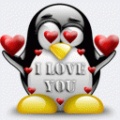 Din: Cluj-Napoca
Inregistrat: acum 18 ani
|
|
scote placile pe rand si vezi daca mai ai aceiasi problema
_______________________________________
"Cunoaşteţi adevărul, şi adevărul vă va face liberi." (Ioan 8.32)
|
|
| pus acum 16 ani |
|
|
eu_nebunu
VETERAN
Inregistrat: acum 17 ani
|
|
nu pot ca acuma am xp. bag vista si revin daca mai persista problema. ms mult de sfaturi
|
|
| pus acum 16 ani |
|
nelhotep
VETERAN
 Din: bosna i hercegovine
Inregistrat: acum 18 ani
|
|
incearca sa folosesti o alta imagine de vista(sau Windows 7), pentru ca e posibil ca tocmai discul sa fie cauza problemelor
_______________________________________


|
|
| pus acum 16 ani |
|
calincalin
Moderator
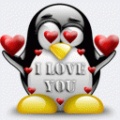 Din: Cluj-Napoca
Inregistrat: acum 18 ani
|
|
| blue screen cand am vista instalat |
M-am prins si eu ce ai vrut sa spui, BSOD iti apare numai in Vista. Atunci nelhotep are dreptate. Fa abstractie de defectiuni hardware.
_______________________________________
"Cunoaşteţi adevărul, şi adevărul vă va face liberi." (Ioan 8.32)
|
|
| pus acum 16 ani |
|
|
eu_nebunu
VETERAN
Inregistrat: acum 17 ani
|
|
scuzati ca inviu un topic vechi, da am tinut minte ca am unu despre bluescreen deschis, si am zis sa nu fac altu. iara mi-o dat bluescreen, de data asta pe xp. am si mesaju, pt ca am facut poza cu telefonu. am facut teste mai demult cu hiren's boot cd pt memorie, si cu powermax pt hard, toate fara erori. de obicei cand imi aparea blue screen, mi se restarta pc-u direct. acuma o stat, si nu se intampla nimic. asa ca l-am inchis de la buton si l-am pornit la loc. asta s-o intamplat acu 5 min. mesaju ii urmatoru:
53.5KB
|
|
| pus acum 16 ani |
|
