Forum Romania Inedit
Romania Inedit - Resursa ta de Fun
|
Lista Forumurilor Pe Tematici
|
Forum Romania Inedit | Reguli | Inregistrare | Login
POZE FORUM ROMANIA INEDIT
Nu sunteti logat.
|
Nou pe simpatie:
Lorena13
 | Femeie
24 ani
Bucuresti
cauta Barbat
26 - 40 ani |
|
gaby_em
MEMBRU VIP
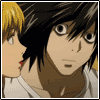 Din: țisor
Inregistrat: acum 18 ani
|
|
dar verifica ca windowsu sa-ti citeasca de pe driverul bun...poate ai o discheta si pcu incearca sa booteze de pe ea...sau poate nu e bun cdu cu windows 
_______________________________________
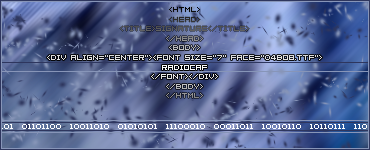
---------------------------------------------------------------------
Love!!
|
|
| pus acum 17 ani |
|
naid
Moderator
 Inregistrat: acum 19 ani
|
|
Cred ca m-am imbatat, desi nici apa nu am baut. Puteam sa jur ca topicul asta este deschis la Off Topic. Tocmai scrisesem un avertisment. 
Modificat de naid (acum 17 ani)
|
|
| pus acum 17 ani |
|
crowned_boy
MEMBRU VIP
 Inregistrat: acum 19 ani
|
|
1. Insert the Windows XP bootable CD into the computer.
2. When prompted to press any key to boot from the CD, press any key.
3. Once in the Windows XP setup menu press the "R" key to repair Windows.
4. Log into your Windows installation by pressing the "1" key and pressing enter.
5. You will then be prompted for your administrator password, enter that password.
6. Copy the below two files to the root directory of the primary hard disk. In the below example we are copying these files from the CD-ROM drive letter, which in this case is "e." This letter may be different on your computer.
copy e:\i386\ntldr c:\
copy e:\i386\ntdetect.com c:\
7. Once both of these files have been successfully copied, remove the CD from the computer and reboot.
|
|
| pus acum 17 ani |
|
