Forum Romania Inedit
Romania Inedit - Resursa ta de Fun
|
Lista Forumurilor Pe Tematici
|
Forum Romania Inedit | Reguli | Inregistrare | Login
POZE FORUM ROMANIA INEDIT
Nu sunteti logat.
|
Nou pe simpatie:
Profil sarmaluta2002
 | Femeie
24 ani
Bucuresti
cauta Barbat
25 - 50 ani |
|
ZVONACFIRST
MEMBRU DE BAZA
 Din: Bucuresti
Inregistrat: acum 17 ani
|
|
danero2005 a scris:
te contrazic eu... pe PNA am 8.3.1 si pe PDA am 8.0.0 si deci pe pna am instalat micsan si choup dar specific doar la micsan nu am pus themechanger ca nu mi trebuie  .Dar de functionat functioneaza si fara mortscript .Dar de functionat functioneaza si fara mortscript |
nu merge si pace. orice as face obtin eroarea din poza de mai jos. asta obtineam si inainte sa ma chinui sa traduc instructiunile din franceza.
danero, pune si tu un link pentru skinul choup (daca poti face asta fara sa ma certi ca nu am arat forumul. am arat dar nu am gasit)
31.7KB
|
|
| pus acum 17 ani |
|
pgreed
VETERAN
 Inregistrat: acum 17 ani
|
|
posibil dar in GENERAL PNAurile nu suporta DIRECT instalarea programelor (nu este acces direct la ROM) (nici al meu nu merge DIRECT cu micsan ci doar prin metoda indirecta pt ca nu retine transformarile din registri). Cele brand poate sunt mai permesive...
PS ar fi bine ca cei care postati linkuri catre skinuri s.a.m.d sa specificati rezolutiile lor si daca nu cer prea mult sa testati skinul specificand si tipul de aparat (PDA, PNA). Ar fi f util pt ca daca apar erori sa se stie cam pe unde sa se caute. Parerea mea.
Modificat de pgreed (acum 17 ani)
|
|
| pus acum 17 ani |
|
|
woozie
Membru Gold
Inregistrat: acum 17 ani
|
|
Revin cu impresii, l-am testat toata ziua si in afara ca se misca mai fluent si te localizeaza mai bine....e cam junior acest 8.3.1. Bine, or fi bube si la mine nu zic dar deh, daca nu ma pricep ce sa fac. Am plantat camere,am avertizari la ele si audio si video, in schimb la camerele din fisierul speedcam.txt nimic, nici nu apar pe harta. Alta chestie, nu retine setarile de zoom,de privire generala, degeaba reglezi cum vrei,cand se blocheaza IGO si il resetezi se duc toate.Cand inchizi aparatul fara sa iesi din IGO la fel se blocheaza(animatia nu e bifata) si cand redeschizi la fel...setarile default.Cineva care stie ce inseamna valorile alea din sys.txt sa imi zica si mie ce sa pun sau ce sa scot de acolo ca sa retina setarile si sa apara camerele, va rog frumos. Multumesc
|
|
| pus acum 17 ani |
|
|
adyvasile
Membru Gold
Inregistrat: acum 18 ani
|
|
Danero,
Am si eu o intrebare, te rog...
Ptr. skinul Skin Gurjon 4.4.0 pentru 8.3.1 Original, ai folosit cumva patch_multicalc si daca da cum se instaleaza?
Merci anticipat.
P.S. Cu geocodarea, chiar nu are nimeni nicio solutie?
_______________________________________
Mio A701; Samsung I900 Omnia
|
|
| pus acum 17 ani |
|
danero2005
MEMBRU DE BAZA
 Inregistrat: acum 18 ani
|
|
@adyvasile nu nu am folosit
@woozie e un post pus de mine cu explicatii la fiecare linie
@zvonacfirst o sec si ne lamurim
_______________________________________
Experience is the name we give to our mistakes!
 
|
|
| pus acum 17 ani |
|
danero2005
MEMBRU DE BAZA
 Inregistrat: acum 18 ani
|
|
zvonacfirst ce rezo are aparatul ?
gata am gasit in semnatura 480x272 ....sa caut sa vad!
Modificat de danero2005 (acum 17 ani)
_______________________________________
Experience is the name we give to our mistakes!
 
|
|
| pus acum 17 ani |
|
maremestera
Membru Gold
 Inregistrat: acum 17 ani
|
|
foloseste careva versiunea 8.3.1 pe Diamond?
_______________________________________
Nokia N82
|
|
| pus acum 17 ani |
|
danero2005
MEMBRU DE BAZA
 Inregistrat: acum 18 ani
|
|
Recorectat Omisesem Avertizarile din criza de timp dimineata
Re-Download
Code:
http://www.mediafire.com/?9tidg99ymis |
_______________________________________
Experience is the name we give to our mistakes!
 
|
|
| pus acum 17 ani |
|
|
woozie
Membru Gold
Inregistrat: acum 17 ani
|
|
Fratilor sunt terminat psihic, va jur ca nu mai am idei de nici un fel. Nu reusesc sa fac dracia sa spuna ceva cand vede camere. Tace malc chiar daca pe harta apare avertizarea de camera. Am skin dimka si folder "audio" fisierele de sunete le-am aruncat peste tot si degeaba. Vreo idee si pt mine ? merci
|
|
| pus acum 17 ani |
|
danero2005
MEMBRU DE BAZA
 Inregistrat: acum 18 ani
|
|
stii ceva fa un send to zip la tot folderul igo da fara content si pune pe mediafire
_______________________________________
Experience is the name we give to our mistakes!
 
|
|
| pus acum 17 ani |
|
ully
Membru Puf
 Inregistrat: acum 17 ani
|
|
@ danero multumim pt skinurile de mai sus, micsan este destul de reusit am renuntat pe moment la gurjon ... 
_______________________________________
ASUS A696
IGO 8 v8.0.0.55127
diMka ORIGINAL Version 1.5.31
|
|
| pus acum 17 ani |
|
danero2005
MEMBRU DE BAZA
 Inregistrat: acum 18 ani
|
|
Skin Paolo V.3.2 F A-B-T-C x iGO8 8.3.x 480x272 only
Fara screenshot (as fi facut eu dar nu am rezo asta) , necesita unele fisiere audio in romana.(italiana default)
Download 480x272
Code:
http://www.mediafire.com/?mvyozywpp9t |
Modificat de danero2005 (acum 17 ani)
_______________________________________
Experience is the name we give to our mistakes!
 
|
|
| pus acum 17 ani |
|
|
woozie
Membru Gold
Inregistrat: acum 17 ani
|
|
gata am facut upload
sper sa fi facut bine
|
|
| pus acum 17 ani |
|
danero2005
MEMBRU DE BAZA
 Inregistrat: acum 18 ani
|
|
asta e linkul corect butonez acum
ce vers ai ca sa stiu ?
Modificat de danero2005 (acum 17 ani)
_______________________________________
Experience is the name we give to our mistakes!
 
|
|
| pus acum 17 ani |
|
|
woozie
Membru Gold
Inregistrat: acum 17 ani
|
|
diMka__DTE__v_1.5.31-480_272 care a iesit ieri, sau daca vrei vers de igo 8.3.1.53228
|
|
| pus acum 17 ani |
|
ully
Membru Puf
 Inregistrat: acum 17 ani
|
|
vreau si eu daca aveti un branding mai actualizat ...
merci,
_______________________________________
ASUS A696
IGO 8 v8.0.0.55127
diMka ORIGINAL Version 1.5.31
|
|
| pus acum 17 ani |
|
danero2005
MEMBRU DE BAZA
 Inregistrat: acum 18 ani
|
|
face figuri altceva decat cel venit cu 8.3.1 asa ca momentan "stand-By"
_______________________________________
Experience is the name we give to our mistakes!
 
|
|
| pus acum 17 ani |
|
pgreed
VETERAN
 Inregistrat: acum 17 ani
|
|
woozie, ai facut o mare varza in fisierul audio. daca vrei sa pui ambele tipuri de audio (igo2006 si ultra) n-ai decat dar pune TOATE fisierele pentru ca tu ai discrepante intre numarul si structura declarata a fisierelor si ce se gaseste la tine in folderul audio.
2. scurteaza la MAXIMUM continutul sys.txt
3.ai un data.zip f. perimat, eu as zice sa il schimbi
danero da-i o sansa si lui ully: foloseste branding ul de la iconix si e ffff. ok
Modificat de pgreed (acum 17 ani)
|
|
| pus acum 17 ani |
|
|
woozie
Membru Gold
Inregistrat: acum 17 ani
|
|
De aia am dat sa vada cunoscatorii, dar ideea e ca pe 80 mergea fara probleme, eu doar l-am copiat in 831. Deci cum sa le fac pana la urma ?sa editez ceva prin textul ala? daca imi dati un exemplu ma apuc sa le fac...merci mult
|
|
| pus acum 17 ani |
|
pgreed
VETERAN
 Inregistrat: acum 17 ani
|
|
uite ceva simplu...si eficace:
[folders]
app="%SDCARD%/ce folder ai"
[interface]
maxzoom2d=6000000
show_exit=1
shutdown_time=0
[map]
2dheadup=1
in ciuda faptului ca pare simplist e arhisuficient si lasa aparatului posibilitatea sa faca "auto" celelalte setari.
si aici: e fisierul ultra voice copiaza-l cu suprascriere peste ce ai tu in audio
Modificat de pgreed (acum 17 ani)
|
|
| pus acum 17 ani |
|
|
woozie
Membru Gold
Inregistrat: acum 17 ani
|
|
pgreed, stiu ca nu merge data.zip de la vers veche, asa ca l-am lasat p-e asta cu care am luat vers asta. Stiu ca tu lucrezi ce rezolutia asta pe care o folosesc eu, ai vreun data zip mai performant ? adica ai,dar daca ai si pt mine...
|
|
| pus acum 17 ani |
|
danero2005
MEMBRU DE BAZA
 Inregistrat: acum 18 ani
|
|
pgreed daca ai tinere de minte , modul tau simplist nu ar fi ajutat la fel de mult in cazul sa spunem de ex > Vizibilitate Cladiri 3D /Departe/..../Dezavtivat si unde a facut par alb la multi care se saturasera de "auto settings".
No offense da sys.txt e lux la casa omului
uite woozie versiunea e pe PM
Modificat de danero2005 (acum 17 ani)
_______________________________________
Experience is the name we give to our mistakes!
 
|
|
| pus acum 17 ani |
|
pgreed
VETERAN
 Inregistrat: acum 17 ani
|
|
am, dar uploadul pe mediafire , in seara asta e exasperant
....ooo dar intr-un post anterior am pus adresa pt noul data.zip.
aici:
STERGE TOATE rezolutiile ce nu te intereseaza din data.zip
danero, ala e alt caz... acu e vorba sa scoatem omul din amutirea aparatului mai ales cand nu stiu cat se pricepe la configurarea sys.txt. no offence
aici e o versiune STABILA de igo8.3 cu tot ce iti trebuie mai putin contentul:
pass: squirrel
Modificat de pgreed (acum 17 ani)
|
|
| pus acum 17 ani |
|
|
woozie
Membru Gold
Inregistrat: acum 17 ani
|
|
Scuze nu vazusem, ma apuc acum de montat, sper ca reusesc...si nu ma supar dar chiar nu ma pricep la configuri. Inca o data merci si va comunic rezultatele maine cand il scot la aer. Noapte buna baietii
|
|
| pus acum 17 ani |
|
|
woozie
Membru Gold
Inregistrat: acum 17 ani
|
|
Mda , nu canta nimic la camere, in rest am ghidaj la traseu,camerele sunt singurele care nu au sunet
pgreed de pe megaupload nu pot sa trag, in fine hai ca om vedea maine
|
|
| pus acum 17 ani |
|
|
woozie
Membru Gold
Inregistrat: acum 17 ani
|
|
pgreed, acum merge cu kitul ala complet de la rusi. Am sunete la camere, hai ca ma ocup maine de imbunatatiri, multumesc la toti pt rabdarea cu care m-ati tratat, odihniti-va ca maine va iau iar  glumesc, noapte buna glumesc, noapte buna
|
|
| pus acum 17 ani |
|
dansidragos
VETERAN
 Din: Romania
Inregistrat: acum 17 ani
|
|
maremestera a scris:
foloseste careva versiunea 8.3.1 pe Diamond? |
Eu nu, dar daca te intereseaza 57021 - HTC Diamond il gaseti aici:
h**p://rapidshare.com/files/157760611/57021HTCDiamond.zip
Cu stima,
dansidragos
|
|
| pus acum 17 ani |
|
maremestera
Membru Gold
 Inregistrat: acum 17 ani
|
|

deci tot 4 prieteni am pe site :P
pe asta l-am pus de prima data, dar nu m-a incantat deloc. Poate de vina era si ROMul cu care il primisem, sau pluginul htc. Apoi am vb cu Alydor si am bagat 007. A fost parca un pic mai stabil, dar tot nu am fost multumit. Ca skin, am folosit doar GJ.
Acum am revenit la 8.0.0.49545 cu Ultraskin5....
Totusi nu ma pot abtine :P (gps addicted )
_______________________________________
Nokia N82
|
|
| pus acum 17 ani |
|
basile27ro
Membru Senior
 Inregistrat: acum 19 ani
|
|
salutare!
cum se poate modifica distanta de la care sa fiu avertizat in skinurile gurjon(4.2.0-4.3.0-4.4.0)????nu am optiuni de alegere.
cum pot elimina un bug de sunet in care ioana spune~mergeti xxxmetri mergeti pe urma....~ apoi nu mai zice nimik pana intru in urmatoarea intersectie???
MULTUMESC! 
|
|
| pus acum 17 ani |
|
Alydor
MEMBRU DE BAZA
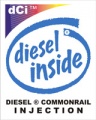 Din: Brasov
Inregistrat: acum 18 ani
|
|
din cate stiu merge cu linia asta in sys.txt
[warning]
speedcam_max_lookahead=1000
unde 1000 e distanta, iar a doua
[sound]
sound_q_length=250
queue_length=250
Suma respectelor, Alydor
_______________________________________
igo8/miomap3.3/sygic/amigo/garmin/navigon/miomap8 - C520/P560
Sygic Drive/Nokia Maps - Nokia E72
igo8/sygic/Miomap/Google Maps - HTC HD2
|
|
| pus acum 17 ani |
|
pgreed
VETERAN
 Inregistrat: acum 17 ani
|
|
nu vreau sa fiu rautacios dar... Skin Paolo V.3.2 F A-B-T-C x iGO8 8.3.x e facut dupa Riks 3.2 sau... viceversa???? ca sunt practic la fel, cel a lui Paolo mai are cateva setari in plus (si un fisier audio mult mai "dezvoltat" . .
|
|
| pus acum 17 ani |
|
ully
Membru Puf
 Inregistrat: acum 17 ani
|
|
azi am reusit sa sa ma conectez in sfarsit la GPS dar ca sa reusesc a trebuit sa resetez PDA-ul pornesc igo-ul si merge sa ma conectez la GPS, dupa care daca inchid igo-ul si-l pornesc din nou iar nu mai merge ... rezetez din nou PDA-ul si pornesc igo-ul iar merge sa ma conectez la gps restartez iar nu merge.
Stie careva cum pot sa scap de bug-ul acesta ? 
Merci,
_______________________________________
ASUS A696
IGO 8 v8.0.0.55127
diMka ORIGINAL Version 1.5.31
|
|
| pus acum 17 ani |
|
pgreed
VETERAN
 Inregistrat: acum 17 ani
|
|
dezactiveaza animatia meniului si STERGE TOT ce exista in folderul save.
|
|
| pus acum 17 ani |
|
ully
Membru Puf
 Inregistrat: acum 17 ani
|
|
animatia e dezactivata si folderul save l-am sters cand am instalat igo-ul ...
_______________________________________
ASUS A696
IGO 8 v8.0.0.55127
diMka ORIGINAL Version 1.5.31
|
|
| pus acum 17 ani |
|
thanas
Membru Gold
 Din: parti
Inregistrat: acum 19 ani
|
|
ASUS A696
GPS
Port 5
Viteza de transmisie 4800
|
|
| pus acum 17 ani |
|
Alydor
MEMBRU DE BAZA
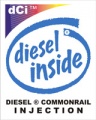 Din: Brasov
Inregistrat: acum 18 ani
|
|
pgreed a scris:
nu vreau sa fiu rautacios dar... Skin Paolo V.3.2 F A-B-T-C x iGO8 8.3.x e facut dupa Riks 3.2 sau... viceversa???? ca sunt practic la fel, cel a lui Paolo mai are cateva setari in plus (si un fisier audio mult mai "dezvoltat" . . |
pai daca e sa te uiti putin iti dadeai seama ca paolo e facut dupa riks. Nu de alta dar skinul este facut de riks de pe vremea lui igo 8.0.0.xxxx Eu pana acu 3 zile nu auzisem de Paolo...
Suma respectelor, Alydor
_______________________________________
igo8/miomap3.3/sygic/amigo/garmin/navigon/miomap8 - C520/P560
Sygic Drive/Nokia Maps - Nokia E72
igo8/sygic/Miomap/Google Maps - HTC HD2
|
|
| pus acum 17 ani |
|
|
woozie
Membru Gold
Inregistrat: acum 17 ani
|
|
Baieti v-am zis de aseara ca sunt incantat de cum se misca dracovenia si va multumesc la toti, chiar nu am de reprosat nimic avand in vedere ca e abia la inceput varianta asta ca sa zic asa. Dar exista vreun branding mai complex sa cuprinda siglele hotelurilor, benzinarii, magazine, etc ?
|
|
| pus acum 17 ani |
|
ully
Membru Puf
 Inregistrat: acum 17 ani
|
|
azi cand mi s-a conectat era pe port="5" si baud="57600" dar trebuie sa dau reset la pda inainte sa pornesc programul igo 8.3.1 si as vrea sa sar peste faza cu reset-ul ca mie sa nu faca figuri dupa aia PDA-ul ...
_______________________________________
ASUS A696
IGO 8 v8.0.0.55127
diMka ORIGINAL Version 1.5.31
|
|
| pus acum 17 ani |
|
pgreed
VETERAN
 Inregistrat: acum 17 ani
|
|
woozie incearca branding-ul de la iconix sau ORICARE branding de la ver. 8.0....
|
|
| pus acum 17 ani |
|
|
woozie
Membru Gold
Inregistrat: acum 17 ani
|
|
Pai stiu ca merg si de la versiunea anterioara, dar credeam ca stiti unul cat de cat complet, ca asa presupun ca sunt sute, caut acum sa le iau pe incercate, merci
|
|
| pus acum 17 ani |
|
danero2005
MEMBRU DE BAZA
 Inregistrat: acum 18 ani
|
|
nu merg asa singure au nevoie de fisierul project config din branding original enit odata cu iconx
_______________________________________
Experience is the name we give to our mistakes!
 
|
|
| pus acum 17 ani |
|
|
woozie
Membru Gold
Inregistrat: acum 17 ani
|
|
Am gasit skinul dar e simplu fara branding, nu gasesc brandingul deloc, am descarcat skinul de pe 2 forumuri si e DOAR skinul
|
|
| pus acum 17 ani |
|
irinuca
MEMBRU VIP
 Inregistrat: acum 17 ani
|
|
@woozie - Branding puse de danero :
_http://romania-inedit.3xforum.ro/post/237832/1/Branding_zip_update_03_08_2008/
_http://romania-inedit.3xforum.ro/post/241036/1/Branding_Full_Size_797_Poi_Plaza/
sau crème de la crème a la Danero :
_http://rapidshare.com/files/165225673/Branding_danero_EU_USA.zip
Totusi e prea multa munca sa atasezi un icon pentru fiecare subcategorie din fiecare categorie (fiecare benzinarie are propriul sau icon, idem si pentru banci, reprezentante auto).
Modificat de irinuca (acum 17 ani)
_______________________________________
aa
|
|
| pus acum 17 ani |
|
danero2005
MEMBRU DE BAZA
 Inregistrat: acum 18 ani
|
|
pai nu e greu , am incercat de la inceput sa gasesc o sursa de lucru cit mai completa si cred ca poiplaza e destul de "full" asa ca nu mai ramane decat sa schimbi eventual imaginea de ex Tiriac fiindca nu mai exista sa pui Unicredit , dar ca mod de lucru nu trebuie decat sa ai un icon de 32x32 si redenumesti pe numarul ei.Poti sa pui si nume dar trebuie sa ai acelasi lucru si la .spr
Banca_Unicredt.bmp (32x32)
Banca_Unicredit.spr (map file)
_______________________________________
Experience is the name we give to our mistakes!
 
|
|
| pus acum 17 ani |
|
|
woozie
Membru Gold
Inregistrat: acum 17 ani
|
|
Multumesc, dar nu vreau sa imi apara pe harta, ci doar cand le caut sa le pot localiza mai usor.In special hotelurile ma intereseaza sa vad siglele.O sa le incerc acum, merci.
Inca o chestie, stie cineva linia de comanda din script care sa apara masina DOAR cand am semnal gps ? ca la mine sta tot timpul pe ecran, merci
Acum descarc CREMA  ) sa vedem, ca vad ca e destul de mare ) sa vedem, ca vad ca e destul de mare
Modificat de woozie (acum 17 ani)
|
|
| pus acum 17 ani |
|
danero2005
MEMBRU DE BAZA
 Inregistrat: acum 18 ani
|
|
320x240 240x320
Code:
http://www.mediafire.com/?zzqdy1m2m4i |
only 320x240 betattest
Code:
http://www.mediafire.com/?zknon19aklc |
_______________________________________
Experience is the name we give to our mistakes!
 
|
|
| pus acum 17 ani |
|
|
woozie
Membru Gold
Inregistrat: acum 17 ani
|
|
Nea danero in brandingul matale nu apare sigla IBIS, am incercat sa schimb pictograma dar nu exista.Ce sa mai incerc....si mare rugaminte, daca auziti sau vedeti pe undeva un link cu hartile usa dati de stire va rog mult
|
|
| pus acum 17 ani |
|
|
woozie
Membru Gold
Inregistrat: acum 17 ani
|
|
Hotel, un lantisor asa cum e si Etap, Holiday Inn...etc. Am de colindat destul si de aia vreau sa tunez asta sa fie brici sa nu am surprize
Modificat de woozie (acum 17 ani)
|
|
| pus acum 17 ani |
|
danero2005
MEMBRU DE BAZA
 Inregistrat: acum 18 ani
|
|
daca nu ai reusit dezarhiveaza asta in folderul common
Code:
http://www.mediafire.com/?xtpjoh5c2nm |
v0.2
e tot 32x32 dar asa e gif mai mic
Code:
http://www.fileshare.ro/723509388.045 |
Modificat de danero2005 (acum 17 ani)
_______________________________________
Experience is the name we give to our mistakes!
 
|
|
| pus acum 17 ani |
|
|
woozie
Membru Gold
Inregistrat: acum 17 ani
|
|
Merge acum, apare, multumesc
Le-am aruncat si in night sa fie si noaptea ca nu aparea, hai ca incep sa ma prind de unele chichite
Poate nu ai fost atent mai sus, te rog si eu ceva,adica inca ceva  am umblat in navigate_map ala sa fac in asa fel sa imi apara masina numai cand am semnal gps,dar nu stiu codul ,ai idee tu cumva ce trebuie bagat acolo? ca sta tot timpul pe ecran chiar daca caut ceva pe harta... am umblat in navigate_map ala sa fac in asa fel sa imi apara masina numai cand am semnal gps,dar nu stiu codul ,ai idee tu cumva ce trebuie bagat acolo? ca sta tot timpul pe ecran chiar daca caut ceva pe harta...
Modificat de woozie (acum 17 ani)
|
|
| pus acum 17 ani |
|
irinuca
MEMBRU VIP
 Inregistrat: acum 17 ani
|
|
Multumim pt Skin Choup Editat Romana si Skin Micsan Editat Romana.
Modificarile din sys.txt si system.ini (indicate in readme) raman valabile ?
BTOnOff si utility\utility trebuiesc doar copiate? sau si rulate (pe dizpozitiv) inainte de pornirea aplicatiei ?
Contine si butonul "panic" pt a sterge camerele, si daca da, cam pe unde?
Modificat de irinuca (acum 17 ani)
_______________________________________
aa
|
|
| pus acum 17 ani |
|
Alydor
MEMBRU DE BAZA
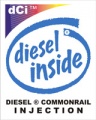 Din: Brasov
Inregistrat: acum 18 ani
|
|
acum un minut am dat jos fisierul si se deschide fara probleme. Problema este de la tine
Suma respectelor, Alydor
_______________________________________
igo8/miomap3.3/sygic/amigo/garmin/navigon/miomap8 - C520/P560
Sygic Drive/Nokia Maps - Nokia E72
igo8/sygic/Miomap/Google Maps - HTC HD2
|
|
| pus acum 17 ani |
|
danero2005
MEMBRU DE BAZA
 Inregistrat: acum 18 ani
|
|
320x240 240x320
GJv4.3.0 H
Code:
http://www.mediafire.com/?dvxbzljgw3k |
320x240 240x320
GJv4.4.0 B
Code:
http://www.mediafire.com/?mjgjtxetwfy |
si ceva de la altul
GJ 4.4.0 C ABTC BBSABATH 320x240 240x320
Code:
http://www.mediafire.com/?mjjmhgj0zn9 |
Modificat de danero2005 (acum 17 ani)
_______________________________________
Experience is the name we give to our mistakes!
 
|
|
| pus acum 17 ani |
|
danero2005
MEMBRU DE BAZA
 Inregistrat: acum 18 ani
|
|
Skin Bidru51-V4.0 pour 480x272
- Base initiale : le skin "IconX"
- Compatible avec IGO 8.3
- Présentation de l'écran façon bidru51 V3.5b
- Les deux infos du haut et celle sous la vitesse courante sont aux choix en un clic sur la seconde info de direction
- Acces au Menu cockpit en un clic sur la voiture
- Un clic long sur le panneau limitation renvoie au menu
- Choix dans le menu réglages "écran/carte" de l'affichage
- de l'altitude exacte sur l'écran
- du panneau d'interdiction
- du temps restant avant la prochaine manoeuvre ( de Choup)
- réglage de la voiture "jour/nuit" pour les phares et l'ombre (de Dimka)
- TMC de Choup
- Panorama selon la vitesse de Eraser Head
- Les alertes radars type 6 avec zone dangereuses de la V3.5b
- Affichage de la barre de progression avant la prochaine manoeuvre (de Choup)
- Conditions météo de Choup
Code:
http://www.mediafire.com/?gvgvmxhdfsl |
_______________________________________
Experience is the name we give to our mistakes!
 
|
|
| pus acum 17 ani |
|
danero2005
MEMBRU DE BAZA
 Inregistrat: acum 18 ani
|
|
Skin Micsan v0.8 Beta with minor bug fixed
- Passage à la version 8.3.1.57021
- Correction bug superposition de la zone rue actuelle et numéro de rue
- Correction bug positionnement des images des infos du cockpit sélectionnées
- Ajout d'une option pour afficher/masquer les numéros de rue
- Ajout de la gestion de la vitesse en fonction de la météo/pollution façon "Choup"
- Ajout des option d'édition dans "Plans sur carte"
- Ajout du mode d'affichage vitesse seulement spécial "BigPhilou"
- Ajout de 2 icones en bas à droite : condition météo pour vitesse et type d'itinéraire
- Ajout horloge analogique (via click sur horloge/boussole en haut à droite)
- Ajout choix entre nouveaux panneaux ou anciennes flèches
- Suppression momentanée de l'affichage sur cockpit des "recherches enregistrées"
L'archive contient le skin, la police digit.ttf, un dossier Mortscript et la procédure d'installation.
Doar skinul vers 0.8b 320x240 480x272 cu audio limba romana
Code:
http://www.mediafire.com/?9iyznwmfjmg |
Si inca doua versiuni de ceasuri
Code:
http://www.mediafire.com/?z1d1wt9ssop |
Modificat de danero2005 (acum 17 ani)
_______________________________________
Experience is the name we give to our mistakes!
 
|
|
| pus acum 17 ani |
|
danero2005
MEMBRU DE BAZA
 Inregistrat: acum 18 ani
|
|
320x240 240x320
GJv4.4.0 D
Code:
http://www.mediafire.com/?3hvmlmj00gt |
_______________________________________
Experience is the name we give to our mistakes!
 
|
|
| pus acum 17 ani |
|
dansidragos
VETERAN
 Din: Romania
Inregistrat: acum 17 ani
|
|
data.zip multirezolutii pentru IGO8 v8.3.X
Include rezolutiile: 240_240, 240_320 ,240_400, 320_240, 320_320, 400_234, 400_240, 480_234, 480_272, 480_800, 800_480.
h**p://rapidshare.com/files/165573148/data_831_all.zip
Thanks to ... whoever made it!
Cu stima,
dansidragos
|
|
| pus acum 17 ani |
|
pgreed
VETERAN
 Inregistrat: acum 17 ani
|
|
ce e rau la skinurile dimka, micsan etc. este ca sunt facute pentru ver 8.3.57.. iar pe ver 8.3.56... daca vrei sa folosesti posibilitatile multimedia trebuie sa faci adaptari in fisierul "startwww_hhh.ui" pt ca altfel fie nu ai acces deloc la "oasis" fie (in cazul micsan) skinul "obstrueaza" accesul corect la "extra's" si va aparea eroare in functionare.
|
|
| pus acum 17 ani |
|
|
disat
Membru Puf
Inregistrat: acum 17 ani
|
|
Indiferent de skin nu se schimba nimic cand intru in mod de noapte.
Stiu ca s-a mai discutat pe tema asta dar nu mai gasesc unde.
Ce pot face?
Multumesc anticipat!
|
|
| pus acum 17 ani |
|
danero2005
MEMBRU DE BAZA
 Inregistrat: acum 18 ani
|
|
320x240 240x320
GJv4.4.0 G
Code:
http://www.mediafire.com/?30gttkttjve |
_______________________________________
Experience is the name we give to our mistakes!
 
|
|
| pus acum 17 ani |
|
danero2005
MEMBRU DE BAZA
 Inregistrat: acum 18 ani
|
|
Skin de la Micsan editat si adaugit de PSOL
Code:
http://www.mediafire.com/?md41njsmcz3 |
_______________________________________
Experience is the name we give to our mistakes!
 
|
|
| pus acum 17 ani |
|
|
woozie
Membru Gold
Inregistrat: acum 17 ani
|
|
disat a scris:
Indiferent de skin nu se schimba nimic cand intru in mod de noapte.
Stiu ca s-a mai discutat pe tema asta dar nu mai gasesc unde.
Ce pot face?
Multumesc anticipat! |
Verifica si tu daca nu cumva ai setat la scheme aceeasi schema si pt noapte si pt zi,selecteaza diferit
|
|
| pus acum 17 ani |
|
|
woozie
Membru Gold
Inregistrat: acum 17 ani
|
|
dansidragos a scris:
data.zip multirezolutii pentru IGO8 v8.3.X
Include rezolutiile: 240_240, 240_320 ,240_400, 320_240, 320_320, 400_234, 400_240, 480_234, 480_272, 480_800, 800_480.
h**p://rapidshare.com/files/165573148/data_831_all.zip
Thanks to ... whoever made it!
Cu stima,
dansidragos |
Ca de obicei la mine nu merge, da eroare la pornire, ceva cu loading.bmp
|
|
| pus acum 17 ani |
|
adytudora
Membru Puf
 Din: Romania
Inregistrat: acum 18 ani
|
|
La mine data.zip cu toate rezolutiile merge ok. Am un ASUS 636. Merci frumos. 
Apropos, skinul de mai sus "Skin Bidru51-V4.0" arata frumos. Exista si pentru 320x240?
Modificat de adytudora (acum 17 ani)
_______________________________________
ASUS A636 N
- Nav N Go iGO v8.3.2.83157;
- Garmin Mobile XT v5.00.20;
1DIN (Win CE 5.0, 480x234)
- Nav N Go iGO Amigo v8.4.2.85182;
HTC TD2
- iGO Primo
_______________________________________
|
|
| pus acum 17 ani |
|
pgreed
VETERAN
 Inregistrat: acum 17 ani
|
|
Apropos, skinul de mai sus "Skin Bidru51-V4.0" arata frumos. Exista si pentru 320x240?
da , ca versiune 3.5
|
|
| pus acum 17 ani |
|
|
haideidaniel
Membru Puf
Inregistrat: acum 18 ani
|
|
salut, am bagat skinul dar dupa repornire imi da eroarea "FFUIERROR unknown layer referenced Identifier=[ui_SettingWarningsSpeedcamAdvanced_1]
ai idee ce pot sa-i fac? mersi
|
|
| pus acum 17 ani |
|
|
cvp
Membru Gold
Din: Cluj-Napoca
Inregistrat: acum 18 ani
|
|
pgreed a scris:
ce e rau la skinurile dimka, micsan etc. este ca sunt facute pentru ver 8.3.57.. iar pe ver 8.3.56... daca vrei sa folosesti posibilitatile multimedia trebuie sa faci adaptari in fisierul "startwww_hhh.ui" pt ca altfel fie nu ai acces deloc la "oasis" fie (in cazul micsan) skinul "obstrueaza" accesul corect la "extra's" si va aparea eroare in functionare. |
Ai perfecta dreptate. Poti fi mai explicit, te rog? In ce ar consta adaptarile?
_______________________________________
Salutari,
Cvp
__________________________________
Wayteq x950BT cu muuulteeee!
|
|
| pus acum 17 ani |
|
dansidragos
VETERAN
 Din: Romania
Inregistrat: acum 17 ani
|
|
woozie a scris:
dansidragos a scris:
data.zip multirezolutii pentru IGO8 v8.3.X
Include rezolutiile: 240_240, 240_320 ,240_400, 320_240, 320_320, 400_234, 400_240, 480_234, 480_272, 480_800, 800_480.
h**p://rapidshare.com/files/165573148/data_831_all.zip
Thanks to ... whoever made it! |
Ca de obicei la mine nu merge, da eroare la pornire, ceva cu loading.bmp |
Testat pentru 400x234 - merge perfect! La fel si pentru 800x480 (din cele postate "all over" )! )!
Pentru cei care au rezoltutii standard (320x240, 240x320, 480x272) este recomandabil sa foloseasca data.zip original! Cele multirezolutie sunt utile doar celor cu rezolutii diferite (400x234, 416x234, 480x234, 400x240, ...).
Cu stima,
dansidragos
Modificat de dansidragos (acum 17 ani)
|
|
| pus acum 17 ani |
|
|
woozie
Membru Gold
Inregistrat: acum 17 ani
|
|
La cat ma pricep eu atat m-a dus mintea, am crezut ca poate merge mai bine decat cel original. Stersesem din el toate rezolutiile si am lasat doar 480_272, dar nu porneste. avea vreo chichita, am revenit la al meu
|
|
| pus acum 17 ani |
|
danero2005
MEMBRU DE BAZA
 Inregistrat: acum 18 ani
|
|
trebuie sa aveti in vedere ca skinurile sunt create pe editia 57021 si nu pe altceva (multimedia,56007 sau mai stiu ce exista)
_______________________________________
Experience is the name we give to our mistakes!
 
|
|
| pus acum 17 ani |
|
danero2005
MEMBRU DE BAZA
 Inregistrat: acum 18 ani
|
|
v0.4.2 thx to irinuca
Code:
http://www.mediafire.com/?mjghdx2ic2p |
aici aveti fisierul !alert6(atentie , pastrati banda....) pe care il inlocuiti in folderul audio din igo8/audio , valabil in orice skin care foloseste fisierul audio !alert6
Code:
http://www.mediafire.com/?mu9ly2sbb4u |
Modificat de danero2005 (acum 17 ani)
_______________________________________
Experience is the name we give to our mistakes!
 
|
|
| pus acum 17 ani |
|
|
viorel1628
Membru Junior
Inregistrat: acum 17 ani
|
|
Te rog frumos fii mai explicit cu aceste sunete "Alert6, Atenţie păstraţi banda" corespunzătoare.Mai precis, când şi cum se folosesc acest semnale, cum se instalează şi cum îşi dai seama că l-ai instalat corect?Îţi mulţumesc pentru răbdarea pe care o ai cu mine.
|
|
| pus acum 17 ani |
|
|
fasiol
Membru Gold
Inregistrat: acum 18 ani
|
|
danero2005, am varianta 8.3.1.57021 si am pus skinul iGO8.3_trans_v08b.zip (uploadat de tine ) si fisierul !alert6. se aude romaneste dar cu lipsuri, de ex:
Atenti radar la semaf sau posibilita radar maxi cincizeci sau atenti semafo
Cum ma poti ajuta? Ce nu e in regula? Merci
_______________________________________
Mio C 720 cu de toate...
Cine stie sa citeasca , este clar in avantaj !
|
|
| pus acum 17 ani |
|
danero2005
MEMBRU DE BAZA
 Inregistrat: acum 18 ani
|
|
deci eu nu am facut decat sa creez sau mai bine zis sa traduc fisierele din franceza in romana, testarea se face DOAR PE TRASEU si nu in CASA sau doar pe aparat, exista o comanda de test si probabil un sound_lenght care limiteaza testul la o anumita lungime.Daca problema se repeta si pe traseu atunci o sa vb cu micsan.
Fisierul alert6 se refera la inFo linia de autostrada si nu la camere
_______________________________________
Experience is the name we give to our mistakes!
 
|
|
| pus acum 17 ani |
|
|
fasiol
Membru Gold
Inregistrat: acum 18 ani
|
|
Ok, il iau pe traseu si vedem cum se comporta. O sa raportez 
_______________________________________
Mio C 720 cu de toate...
Cine stie sa citeasca , este clar in avantaj !
|
|
| pus acum 17 ani |
|
danero2005
MEMBRU DE BAZA
 Inregistrat: acum 18 ani
|
|
Skin Gurjon 4.5.0 pentru 8.3.1 Original
****** 4.5 2008.11.22 ********
1. Multidraw was fixed.
2. Added function of the "Route backside"
3. Lower bar error was fixed, now numbers don't disappear.
4. 3rd compass variant added, Letter's are floating now (menu on/off).
5. Scrolling street name (menu on/off).
6. Route display car added near lower bar (menu on/off).
7. Forbidden turns signs were added in digital speedometer (then no route is active).
8. Various technical adjustments.
Code:
http://www.mediafire.com/?rndgwgm3jzm |
_______________________________________
Experience is the name we give to our mistakes!
 
|
|
| pus acum 17 ani |
|
danero2005
MEMBRU DE BAZA
 Inregistrat: acum 18 ani
|
|
Skin DimkaWertVRV vers 0.1.6 240x320 320x240 480x234
Only with ver.8.3.1.
It is added to the original version of the skin diMka.
1. The additional menu of start of external programs. It is caused by long click on button Menu in a navigation mode at corresponding appointment to this button of such action (Settings- Menu–Menu long click action).
2. Integration in skin a patch DVS1 (Favorite Groups).(The button-switch "With route / Without route" condition is remembered.)
3. Integration in skin of possibility of construction of a route from the History.(The button-switch "With route / Without route" is added. The switch condition is remembered.)
4. Integration in skin of possibility of construction of a route from the POI.(The button-switch "With route / Without route" is added. The switch condition is remembered.)(only for 480_234)
5. Plan of a route - transition in the Plan map (route) after selecting POI, History, and Favorite. (Settings- Route Planning-Route Summary).
6. Screen saver:
Variants of screen savers: it is switched off, current time, speed, distance to destination, time to destination, an arrival time to destination, height, the following maneuver. (8 variants) (Change step-by-step in Settings- Map Visual–More…-Screen Saver or click on the screen saver name in a screen saver mode, direct change - long click on the screen saver name in a screen saver mode).
In the Screen saver mode there is a possibility sound on/sound off (click on Sound icon in the screen saver mode).
Screen saver start - click on the car-cursor.
Screen saver stop - long click on area of the screen below the screen saver name in a screen saver mode.
IGO can start with screen saver mode (at corresponding appointment of such action in Settings-Menu-Start: No route: and Settings-Menu-With route . .
7. Variants of buttons(big, small) of a choice of number of the house (address search) (a problem old/new data.zip) (Settings-Menu-Selecting adress)
8. The additional short menu in a navigation mode (customize buttons) (idea DVS1) (Setting of buttons in Settings- Map Visual–More…-Short Menu or long click on the button Short(480_234) or Back in a navigation mode). For 240_320,320_240 the call of the short menu can be appointed on long ňŕď to the button Menu (Settings- Menu–Menu long click action).
Warning:
Skin is not compatible with any speed cam patches.
ZD_Speedcam_Patch MUST be removed !
Content:
dimka.zip - skin (mandatory)
NNG_Pistachia_day_d.zip, Kuindzi8_d.zip - recommended color schemes (optional).
Oter res - files for developers of other resolutions (do not use in run time)
Panic function installation:
1 - add to sys.txt
;---
[utility]
utilitymov=",1,\SD Card\IGO8,"
utilitydel=",2,\SD Card\iGO8,"
;---
Replace "SD Card\iGO8" with actual path if igo istalled to another location.
2 - Unpack "utility" folder into directory where igo8.exe installed (typicaly \program file\igo8 or \SD Card\IGO8).
3 - Make backup copy of "content\speedcam"
4 - Configure Panic action in "Speedcam settings" (page 3) and test it.
Speedcam voice file installation:
iGO 2006 format:
Just unzip all files into igo8\audio folder (no subfolders should be created).
Ultra format:
Create folder for your language inside igo8\Audio and unzip folders "voice_female" and "voice_male" into the folder.
Folder names:
Russian RU
English EN
Hebrew HE
German DE
French FR
Italian IT
Dutch NL
Polish PL
Romanian RO
Swedish SW
American US
Czech CS
Catalan CT
For all types of files you can edit file "voice_var.ini" inside dimka.zip to enable/disable some languages from selection.
There you can also adjust sound delays for Ultra files.
Some speed camera notes:
In this version:
If you disable RedLight camera (type 4), RedLight camera (type 2) without speed limit will also be disabled.
If you disable RedLight camera (type 2), RedLight camera (type 4) will also be disabled.
In future:
I'm planning to make separate settings for different camera types, but there is one think, in other skins, that will newer be implemented
because it's wrong and I hate it.
This is warning distance.
By default igo8 warning appears at 1000 meters forom camera if ypur speed 100 km/h and 200-300 meters at low speed.
This is good and I'll not change it, but with woice warning there may be annoing duplicated warnings if camera dissapears
for some reason and appears again. To avoid duplicated warnings skin have warning timeout set to 30 sec. by default
(you can safely increase this value)
If camera warning dissapears for some reason and before this timeout epiries appears again - no warning played unless:
- camera type is different
- speed limit is different
- distance to camera increased by 50 or more meters.
Download Pack
Code:
http://www.mediafire.com/?4mxoz1x4mmd |
_______________________________________
Experience is the name we give to our mistakes!
 
|
|
| pus acum 17 ani |
|
danero2005
MEMBRU DE BAZA
 Inregistrat: acum 18 ani
|
|
Skin NGP TripAudio 8.3.1 v 0.5C 21.11.2008 only 320x240
Corectat modul de avertizare radar dupa modulul tip DVS1(gurjon) + mici buguri
Code:
http://www.mediafire.com/?0tyfr1lx41x |
Modificat de danero2005 (acum 17 ani)
_______________________________________
Experience is the name we give to our mistakes!
 
|
|
| pus acum 17 ani |
|
Mystif68
Membru Junior
 Inregistrat: acum 18 ani
|
|
@ Danero multumesc pt skinuri, traduceri, explicatii... Te-as cinsti cu o bere  macar atit pt toata munca depusa aici. As da-o bineinteles si lui Alydor, Dansidragos si altora care ne ajuta si pe noi aici. Va multumesc macar atit pt toata munca depusa aici. As da-o bineinteles si lui Alydor, Dansidragos si altora care ne ajuta si pe noi aici. Va multumesc 
_______________________________________
Navigon 2110 Max 480x272, IGO 8.3.4 Gurjon Skin
LodeStar A45 iGO 8.3.4 Gurjon Skin, Primo Adiv123 version
|
|
| pus acum 17 ani |
|
danero2005
MEMBRU DE BAZA
 Inregistrat: acum 18 ani
|
|
Super Fresh
Skin DimkaWertVRV vers 0.1.7 240x320 320x240 480x234
Only with ver.8.3.1.
It is added to the original version of the skin diMka.
Code:
http://www.mediafire.com/?dnyxdcbgdjn |
_______________________________________
Experience is the name we give to our mistakes!
 
|
|
| pus acum 17 ani |
|
danero2005
MEMBRU DE BAZA
 Inregistrat: acum 18 ani
|
|
diMka ORIGINAL Version 1.6.0.1 (BETA 5.1) (Original Version by dima8389 (diMka) modified by Megaduck99- 240,320, 320x240) WORKS WITH 8.3.1xxx
Code:
http://www.mediafire.com/?cdf9iy0wgxt |
_______________________________________
Experience is the name we give to our mistakes!
 
|
|
| pus acum 17 ani |
|
danielvaleriu
Membru Gold
 Din: bucuresti...ue
Inregistrat: acum 18 ani
|
|
Fatal error occured in main thread.
Address: 0 x 000dd268
Exception: 0 x c0000005
asta imi apare la Skin DimkaWertVRV vers 0.1.7 240x320 320x240 480x234
care sa fie problema ???
Modificat de danielvaleriu (acum 17 ani)
_______________________________________
mio P350 + IGO 8.3.2...
di/\/\Ka skin + Kimyac__305__Car_Collection
Cenzurat*Saw
|
|
| pus acum 17 ani |
|
danero2005
MEMBRU DE BAZA
 Inregistrat: acum 18 ani
|
|
dimka vert este un pack nu un skin
_______________________________________
Experience is the name we give to our mistakes!
 
|
|
| pus acum 17 ani |
|
|
woozie
Membru Gold
Inregistrat: acum 17 ani
|
|
danero am o intrebare la tine te rog. Am igo8 pe card, dar as vrea sa-l mut pe flash drive,doar folderul content sa ramana pe card,presupun ca s-ar misca mai bine cu executabilul pe flash.Ce trebuie sa fac pt asta ? merci
|
|
| pus acum 17 ani |
|
danero2005
MEMBRU DE BAZA
 Inregistrat: acum 18 ani
|
|
trebuie sa dai la
[folders]
content="nume card\content"
app="nume director instalare intern\iGO8\iGO8.exe"
sdcardpath="nume card"
Modificat de danero2005 (acum 17 ani)
_______________________________________
Experience is the name we give to our mistakes!
 
|
|
| pus acum 17 ani |
|
|
woozie
Membru Gold
Inregistrat: acum 17 ani
|
|
nu...asta stiu, dar ce cale ii dau executabilului, asta nu stiu eu
pai aia nu stiu...numele ala de la flashdrive
mio c520
Modificat de woozie (acum 17 ani)
|
|
| pus acum 17 ani |
|
danero2005
MEMBRU DE BAZA
 Inregistrat: acum 18 ani
|
|
ce aparat ai zis ca ai?
_______________________________________
Experience is the name we give to our mistakes!
 
|
|
| pus acum 17 ani |
|
danero2005
MEMBRU DE BAZA
 Inregistrat: acum 18 ani
|
|
trebuie sa fie ceva , de ex la mine scrie My Flash Disk sau acolo unde era instalat mio inainte si acolo pui folderul igo minus content
_______________________________________
Experience is the name we give to our mistakes!
 
|
|
| pus acum 17 ani |
|
|
woozie
Membru Gold
Inregistrat: acum 17 ani
|
|
Asa am pus dar nu merge, o fi mai bine sa pun tot miopocketul pe flash ?ce parere ai...
|
|
| pus acum 17 ani |
|
danero2005
MEMBRU DE BAZA
 Inregistrat: acum 18 ani
|
|
nu , merge sigur , calea ta nu e corecta , eu am facut asa la mine (blaupunkt) si a mers din prima
_______________________________________
Experience is the name we give to our mistakes!
 
|
|
| pus acum 17 ani |
|
|
woozie
Membru Gold
Inregistrat: acum 17 ani
|
|
bun, am mai studiat problema si face asa: din exe porneste,dar din shortcutul de pe desktop nu,ca nu stiu sa ii pun calea catre flash,el o stie pe cea catre card.O idee ceva...
|
|
| pus acum 17 ani |
|
danero2005
MEMBRU DE BAZA
 Inregistrat: acum 18 ani
|
|
pai dai add shortcut sau properties\shortcut\noua locatie sau delete shortcut vechi add new one
_______________________________________
Experience is the name we give to our mistakes!
 
|
|
| pus acum 17 ani |
|
