Forum Romania Inedit
Romania Inedit - Resursa ta de Fun
|
Lista Forumurilor Pe Tematici
|
Forum Romania Inedit | Reguli | Inregistrare | Login
POZE FORUM ROMANIA INEDIT
Nu sunteti logat.
|
Nou pe simpatie:
corinarus 24 ani
 | Femeie
24 ani
Cluj
cauta Barbat
24 - 60 ani |
|
dan.mucica
VETERAN
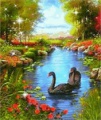 Inregistrat: acum 19 ani
|
|
Apare pe ecran mesaj: wait-condensation-operation paused
Am citit in carte si spune sa astept o ora ca isi revine,dar astept de doua saptamini si nimic...
Am cautat pe net solutii si nu am gasit-insa problema o au mai multi...
Poate cineva sa spuna o solutie?
Modificat de dan.mucica (acum 17 ani)
_______________________________________
𝐒𝐓𝐀𝐑⭐ 𝐎𝐅 𝐖𝐄𝐄𝐊:
|
|
| pus acum 17 ani |
|
nikos25
MEMBRU VIP
 Din: Nowhereland
Inregistrat: acum 20 ani
|
|
|
| pus acum 17 ani |
|
dan.mucica
VETERAN
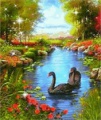 Inregistrat: acum 19 ani
|
|
iata:
GR-20-E
_______________________________________
𝐒𝐓𝐀𝐑⭐ 𝐎𝐅 𝐖𝐄𝐄𝐊:
|
|
| pus acum 17 ani |
|
nikos25
MEMBRU VIP
 Din: Nowhereland
Inregistrat: acum 20 ani
|
|
uite aici niste manuale poate gasesti ceva.
|
|
| pus acum 17 ani |
|
dan.mucica
VETERAN
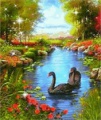 Inregistrat: acum 19 ani
|
|
Pentru cine mai are nevoie
Am rezolvat cu asta:
i'm a tech and i'll tell you the secret. the moisture sensor is a little black square on the side of the drive motor. if you look directly where the tape goes in, the drive motor is in the far back left. it's partially hidden behind a silver pin hanging down from the black plastic cover that goes over the video head. take a long q-tip and dip it in glass cleaner(windex etc) and gently wipe it off. you should see a small amount of black guck on the q-tip. then remove power for about one minute and allow to dry. it's better to use air to dry it out.
Senzorul de umezeala este un patratel mic si negru pe partea laterala a drive-ului. Daca te uiti direct acolo unde intra caseta, drive-ul este in spate, in partea stanga. Este ascuas partial de un ac argintiu care este agatat de o parte de un plastic negru care vine deasupra capului camerei video. Se ia un betisor mai lung cu vata si se inmoaie in solutie de curatat geamuri si stergeti usor acolo. O sa se adune putina mizerie neagra pe betisor. Apoi opreste camera si las-o sa se usuce cam un minut. Este mai bine sa se utilizeze aer pentru a fi uscata – nu se sterge
thanks indiana jones, your instructions worked perfectly. i was surprised to see how much soot ended up on the q-tip. to anyone still having difficulty finding the moisture sensor, perhaps you are looking at the camera at the wrong angle. hold the camera at eye level in a fashion such that that the LCD screen is underneath the camera, the tape door is on the top side, and the lens is on the right side. then, looking straight into where the tape goes in, look all the way back and to the left. you might need a flashlight. you will see a cylinder with about the diameter of a pencil; that is the drive motor that he was talking about. on the right hand side of that cylinder, there is a little square window. it is not a separate black box, just a tiny window on the surface of the cylinder. you may have trouble seeing it at first because your line of vision is obstructed by the silver pin he was talking about. it's way in there and tough to reach--i found that a regular q-tip wasn't long enough to reach all the way--but it can be done. make sure to give it a couple wipes too; soot kept coming loose after i cleaned it several times. hope this helps
Sfatul tau a fost foarte bun. Am fost uimit sa vad cata negreala s-a adunat pe betisor. Oricarei personae careia i se pare dificil sa gaseasca senzorul de umiditate, poate ca priviti camera dintr-un unghi nepotrivit. Tineti camera la nivelul ochilor in asa mod incat ecranul LCD sa vina sub camera, usita de la caseta sa fie in partea laterala, sus si lentilele sa fie in partea dreapta. Apoi, uitandu-va direct in zona unde intra caseta, uitati-va pana in spate si in partea stanga. E posibil sa aveti nevoie de o lanterna. O sa vedeti un tub de marimea unui stilou, care este drive-ul despre care vorbeam. Pe partea dreapta a cilindrului este un patratel. Nu este o cutiuta separata neagra, este doar o fereastra pe suprafata cilindrului. Este posibil sa nu o vedeti la inceput deoarece este mascata de acul argintiu despre care vi s-a spus. Este destul de in spate si este destul de greu sa fie observata si sa se ajunga la ea – eu am descoperit ca un betisor cu vata obisnuit nu este destul de lung sa ajunga pana acolo dar se poate face. Sa stergeti bina suprafata.
• Re: Operation Paused:Condensation FIX (maybe)
- 24th Apr 2008 13:36
OK this does fix it all right. I am copying below the exact screws to remove (from another chat). All you need is keep them in the order you remove them and follow the instructions backwards after you put the two halves back together.
13 Screws Total:
1. Very Top Screw of the Camera (when looking at the camera with a birds
eye view/lens pointing away)
2. Top of camera Screw next to the W/T zoom knob (when looking at the
camera with a birds eye view/ lens pointing away)
3. Inside the battery slot Top Left corner screw (long screw)
4. Inside the battery slot Top Right corner screw (long screw)
5. Inside the battery slot Middle Left screw.
6. Screw next to the Firewire port (inside the LCD area)
7. Screw under the ?Battery Release? Knob (when look at the bottom of the
camera lens facing down)
8. Screw to the Right of the SD Card Slot (when look at the bottom of the
camera lens facing down)
9. Above the Tri Pod hole LEFT Screw closer to the LCD (when look at the
bottom of the camera lens facing down)
10. Below the Tri Pod hole and Below that small black hole.. Screw to the left
closer to the LCD (when look at the bottom of the camera lens facing down)
11. Below the Tri Pod hole and Below that small black hole.. Screw closest to
the edge and closest to the speaker (when look at the bottom of the camera
lens facing down)
12. Inside the battery slot Lower Left screw.
13. Below the Tri Pod hole and Below that small black hole.. (when look at the bottom of the camera lens facing down) one more there
Total: 13 Screws.
After removing the Screws?
1. First remove the grey plastic piece on the very top of the camera. (Above the
eye piece)
2. Carefully separate the camera in half.
4. Look for the big White plug closest to the battery slot. (It is located on
the circuit board and it has a bunch of wires coming out of it)
5. Unplug it and wait for a few minuets. Then re-plug it. (At this point I
personally tried to put the battery in and turn the camera on to see if it
had worked. (i don't know this may be dangerous so be careful!!!)
6. Carefully bring the 2 camera sides back together and make sure you get a snug
fit. (The section by the speaker should snap in properly)
7. Put the grey piece back in its proper place.
8. Put the screws back into their proper places.
Took me about 10 minutes including the waiting time so I guess it is not so bad if you like tiny screws...THANKS A BUNCH
Sunt 13 suruburi
1. Cel mai de sus surub al camerei (cand te uiti la camera de sus - cu lentila in afara)
2. Butonul de sus al camerei, cel de langa W/T, langa butonul zoom (cand te uiti la camera de sus - cu lentila in afara)
3.In fanta bateriei - surubul din stanga sus (surub lung)
4. In fanta bateriei - surubul din dreapta sus (surub lung)
5. In fanta bateriei - surubul din mijloc, in partea stanga
6. Surubul de langa placa Firewire (in zona LCD)
7. Surubul de sub butonul de la baterie ( cand te uiti la partea de dedesubt a camerei cu lentilele in jos)
8. Surubul din partea dreapta a fantei cardului SD ( cand te uiti la partea de dedesubt a camerei cu lentilele in jos)
9. Deasupra fantei Tri Pod – ului, surubul din STANGA, mai aproape de LCD ( cand te uiti la partea de dedesubt a camerei cu lentilele in jos)
10. Sub fanta Tri Pod – ului, si sub gaura mica neagra. Surubul din stanga, mai aproape de LCD ( cand te uiti la partea de dedesubt a camerei cu lentilele in jos)
11. Sub fanta Tri Pod – ului, si sub gaura mica neagra. Surubul cel mai aproape de margine si cel mai aproape de vorbitor ( cand te uiti la partea de dedesubt a camerei cu lentilele in jos)
12. In fanta de la baterie surubul cel mai de jos din stanga
13. Sub fanta Tri Pod – ului, si sub gaura mica neagra. vorbitor ( cand te uiti la partea de dedesubt a camerei cu lentilele in jos) – mai este unul acolo
Dupa ce ati scos toate aceste suruburi
1. Mai intai se scoate piesa de plastic gri care este in partea de sus a camerei 5Sub piesa la nivelul ochilor)
2. Cu grija, se desface camera in doua
4. Cautati priza alba cea mai aproape de fanta bateriei (Se afla pe placa de circuite si are multe FIRE care ies di nea)
5. Deconectati priza si asteptati cateva minute. Apoi reconectati-o. (in acest momenteu am incercat sa-i pun bateria si sa pornesc camera c asa vad daca a mers. Cred ca este o chestie periculoasa asa ca va sfatuiesc sa evitati acest pas)
6. Cu grija, repuneti in pozitie cele doua parti ale camerei si aveti grija sa le pozitionati corect
7. Puneti piesa gri la locul ei
8. montati toate suruburile la locul lor
Modificat de dan.mucica (acum 17 ani)
_______________________________________
𝐒𝐓𝐀𝐑⭐ 𝐎𝐅 𝐖𝐄𝐄𝐊:
|
|
| pus acum 17 ani |
|
