Forum Romania Inedit
Romania Inedit - Resursa ta de Fun
|
Lista Forumurilor Pe Tematici
|
Forum Romania Inedit | Reguli | Inregistrare | Login
POZE FORUM ROMANIA INEDIT
Nu sunteti logat.
|
Nou pe simpatie:
simobuzedulci_o pe Simpatie
 | Femeie
24 ani
Dambovita
cauta Barbat
25 - 47 ani |
|
danny2000
Membru Junior
 Din: Trento It
Inregistrat: acum 18 ani
|
|
am si eu un mio 268plus cum pot pune si eu miomap v3 sau v3.2 si de unde pot sa le iau daca stie cineva
|
|
| pus acum 18 ani |
|
Alydor
MEMBRU DE BAZA
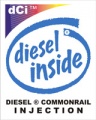 Din: Brasov
Inregistrat: acum 18 ani
|
|
copiezi fisierul de aici dezarhivezi si il pui pe card apoi (dau copy paste ca nu am timp sa traduc:
Download the installation pack, unzip its content and place it at the root of an SD card
Preparing your computer and the Mio
Insert the CD provided with the Mio in your PC
Using Windows Explorer, select its content and copy it onto your hard drive, say c:\miocustom\
Navigate to the c:\miocustom\Install\Contacts\ folder and rename Contacts.exe into ContactsOLD.exe - NEW -- ONE CLICK INSTALL -- see ***
Copy the gsfinder.exe file included in customio.zip in this folder and rename it to Contacts.exe
Connect the Mio to your computer using the USB cable (this assumes you have already installed MioTransfer, if not, do it now)
Go back to c:\miocustom\ and double click on autorun.exe, a window appears, click on OK
Click in the "Install" button in the middle (on the "Install Contacts" line) - and after a few minutes you will get the "install successfully!" message - click on OK
Insert the SD prepared in step 1 in the Mio
Unplug the USB cable from the Mio - this takes you back to the main menu - click on the third menu (Screen+Pen)
You are now on the "Contacts" page - click on the first icon - *** - if you're doing the manual installation, this takes you to a file explorer
Navigate to the SD Card folder in the left window, click once
In the right window, double-click on Regedit, then do File->import double-click on "SD Card", then double-click on mio.reg, then exit Regedit, File/Exit, this takes you back to the file explorer
Select the windows folder on the SD card then do Edit/Copy, then click on My Computer in the left window and do Edit/Paste and click twice on YES
Copy showtaskbar.exe from the SD card to \Windows\StartUp (Edit/Copy then Edit/Paste) **
Do a reset on the side with the stylus
To access the task bar, click on the bottom of the screen and you can now navigate the menus as you would in your PC
Suma respectelor, Alydor
_______________________________________
igo8/miomap3.3/sygic/amigo/garmin/navigon/miomap8 - C520/P560
Sygic Drive/Nokia Maps - Nokia E72
igo8/sygic/Miomap/Google Maps - HTC HD2
|
|
| pus acum 18 ani |
|
danny2000
Membru Junior
 Din: Trento It
Inregistrat: acum 18 ani
|
|
mersi mult de tot dar acum problema e ca am descarcat de la mio-tech MioMap v3 Update Patch am facut upgrade the ROM cum scria pe mio-tec.be am facut totul exact cum scria am copiat miomap v3.2 pe un SD si cand i-am dat reset imi zice NOT MAP FOUND IN SD si nu mai merge nici nici miomap v2 ce ar trebui sa fac daca stie cineva?
va multumesc
|
|
| pus acum 18 ani |
|
Alydor
MEMBRU DE BAZA
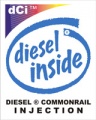 Din: Brasov
Inregistrat: acum 18 ani
|
|
Trebuie sa creezi pe card un folder pe care sa il denumesti Maps
Suma respectelor, Alydor
_______________________________________
igo8/miomap3.3/sygic/amigo/garmin/navigon/miomap8 - C520/P560
Sygic Drive/Nokia Maps - Nokia E72
igo8/sygic/Miomap/Google Maps - HTC HD2
|
|
| pus acum 18 ani |
|
Alydor
MEMBRU DE BAZA
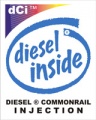 Din: Brasov
Inregistrat: acum 18 ani
|
|
Igo 2006+
Miomap 3.2 PNA
Suma respectelor, Alydor
_______________________________________
igo8/miomap3.3/sygic/amigo/garmin/navigon/miomap8 - C520/P560
Sygic Drive/Nokia Maps - Nokia E72
igo8/sygic/Miomap/Google Maps - HTC HD2
|
|
| pus acum 18 ani |
|
|
claudiu82
Pe lista neagra
Inregistrat: acum 18 ani
|
|
saliu am si eu un 268 + si ma omor sal fac v3 am facut si acuma porneste da numai chestia cu pachu zice nimik apare ecranu cu mio map si pauza nimik mort
|
|
| pus acum 18 ani |
|
