Forum Romania Inedit
Romania Inedit - Resursa ta de Fun
|
Lista Forumurilor Pe Tematici
|
Forum Romania Inedit | Reguli | Inregistrare | Login
POZE FORUM ROMANIA INEDIT
Nu sunteti logat.
|
Nou pe simpatie:
Ioana24 pe Simpatie
 | Femeie
25 ani
Bucuresti
cauta Barbat
27 - 43 ani |
|
|
lauvoi
Pe lista neagra
Inregistrat: acum 18 ani
|
|
De cateva zile la startarea/restartarea calculatorului, Windows Xp imi cere scanarea partitiei D, am verificat HDD si e bun, e o praoblema de Win. a ramas ceva blocat.
Stiti de unde se plate debloca?
Multumesc.
|
|
| pus acum 18 ani |
|
sharky25k
Membru Gold
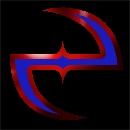 Inregistrat: acum 19 ani
|
|
sai auzit de google?
citeste aici si pune in practica 
|
|
| pus acum 18 ani |
|
|
lauvoi
Pe lista neagra
Inregistrat: acum 18 ani
|
|
Multumesc pt. sfat, din pacate nu este vorba de registrii, s-a blocat ceva care face sa se scaneze continuu partitia D.
Modificat de lauvoi (acum 18 ani)
|
|
| pus acum 18 ani |
|
|
lauvoi
Pe lista neagra
Inregistrat: acum 18 ani
|
|
In registrii totul e normal:
|
|
| pus acum 18 ani |
|
Neo
Moderator
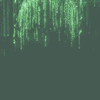 Din: Zion
Inregistrat: acum 19 ani
|
|
scaneaza ? ca tu ai pus un screen cu defracmentare
|
|
| pus acum 18 ani |
|
sharky25k
Membru Gold
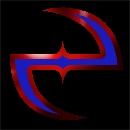 Inregistrat: acum 19 ani
|
|
neo???? a pus un screen corect citestte si eroarea care este spusa de programul de defragmentare 
1. click on your start menu and open the run dialog.
2. type "cmd" and return (note: dont enter quotes)
3. Next type "fsutil dirty query d:"
4. If the return message indicates that the volume is dirty go to step 5
5. Next type "chkdsk e: /f /x"
6. After that finshes repeat step 3.
7. If it is no longer dirty then reboot and you should notice no more
ckdisk.
EDIT: aceasi chestie este sugerata si de un forum de support(dupa mine cel mai bun) deci incearca
First click Start> Run> and bring up a command prompt by typing in "CMD" and then type "fsutil dirty query d:" but without the quotes. This queries the drive, and more than likely it will tell you that it is dirty. Next, type "CHKNTFS /X D:". The X tells Windows to NOT check that particular drive on the next reboot. At this time, manually reboot your computer, it should not do a Chkdsk and take you directly to Windows.
Once Windows has fully loaded, bring up another CMD prompt and now you want to do a Chkdsk manually by typing "Chkdsk /f /r d:". This should take you through 5 stages of the scan and will unset that dirty bit. Finally, type "fsutil dirty query d:" and Windows will confirm that the dirty bit is not set on that drive. Good luck!
daca nu merge nici asta nush
PS: recomand a 2-a solutie
Modificat de sharky25k (acum 18 ani)
|
|
| pus acum 18 ani |
|
|
lauvoi
Pe lista neagra
Inregistrat: acum 18 ani
|
|
Multumesc mult!
Am rezolvat, am copiat chkdsk.exe din alt PC, am intrat safe mode si l-am lipit peste cel existent, un prieten zice ca ar fi fost virusat.
|
|
| pus acum 18 ani |
|
